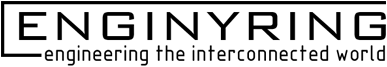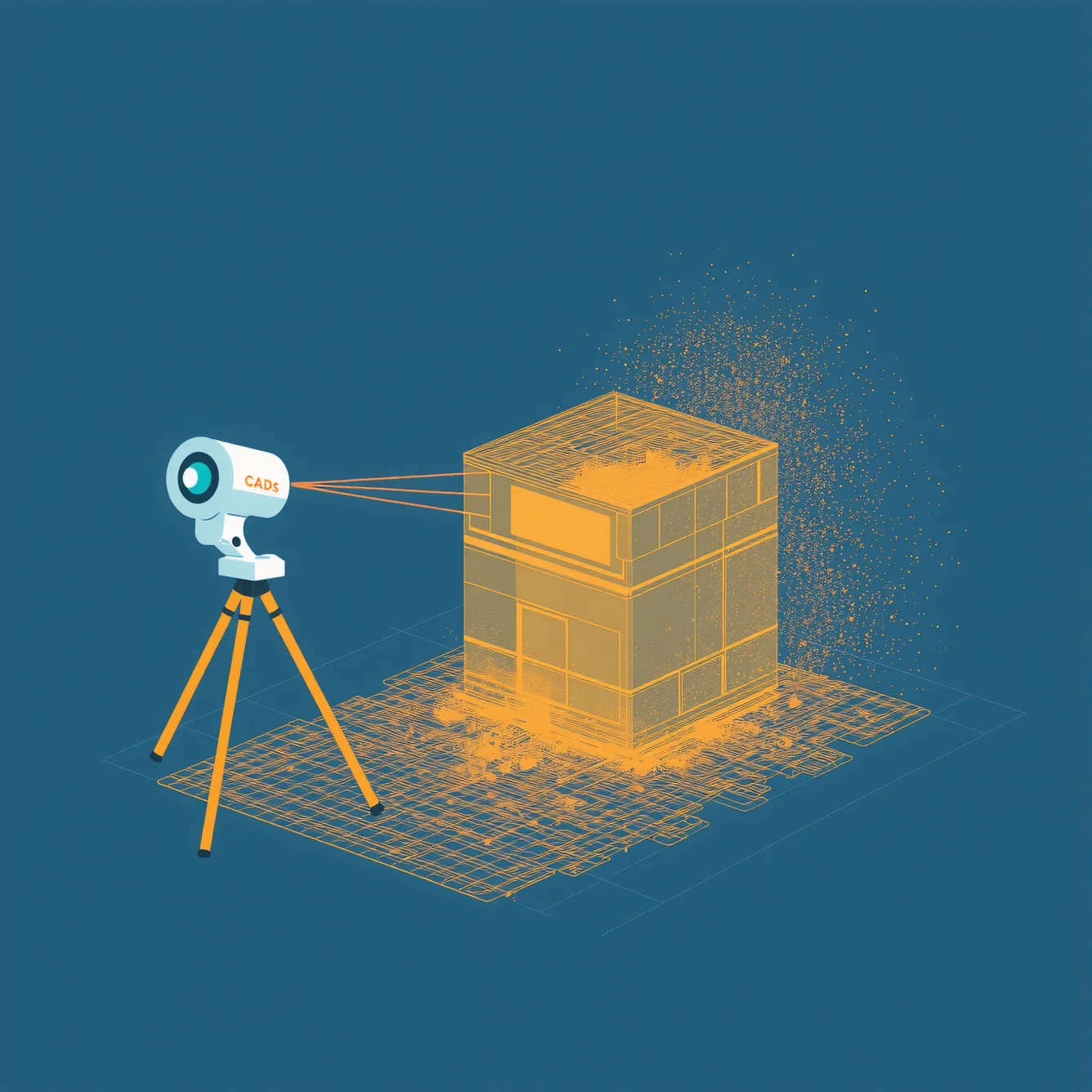How Has CAD Changed the Design Process Compared to Traditional Methods?
The advent of Computer-Aided Design (CAD) has revolutionized the design process across industries, from architecture and engineering to product design and manufacturing. Compared to traditional manual drafting methods, CAD has introduced efficiency, accuracy, and flexibility, enabling designers to create complex and precise projects with greater ease.
This article explores how CAD has transformed the design process, highlighting the differences from traditional methods and discussing the advantages that make CAD a cornerstone of modern design.
The Traditional Design Process
Before CAD, designers relied on manual drafting methods to create plans, blueprints, and models. Using tools like pencils, rulers, T-squares, and compasses, designers would draw on paper or drafting boards to produce 2D representations of their ideas.
While effective for its time, traditional drafting had significant limitations:
- Time-Consuming: Manual drafting required meticulous attention to detail, making changes or revisions labor-intensive and slow.
- Lack of Precision: Achieving consistent accuracy across complex designs was challenging without advanced tools.
- Limited Visualization: Designers worked primarily in 2D, making it difficult to visualize how a design would look or function in three dimensions.
- Physical Storage: Blueprints and drawings required physical storage, making it difficult to manage large archives of designs.
The Emergence of CAD
Computer-Aided Design (CAD) software introduced a digital approach to creating and managing designs. CAD systems allowed designers to draft, model, and simulate projects on computers, offering capabilities far beyond what traditional methods could achieve.
Key Ways CAD Has Changed the Design Process
1. Enhanced Precision and Accuracy
CAD software provides tools for exact measurements, ensuring that every element of a design aligns perfectly. This eliminates human error that often occurred with manual drafting. Features like snap-to-grid, automated dimensioning, and geometric constraints enable unparalleled precision.
2. 3D Modeling and Visualization
One of CAD's most significant advancements is the ability to create 3D models. Designers can now build virtual prototypes to visualize how their designs will look and function in the real world. This capability was nearly impossible with traditional 2D drafting methods.
3D modeling has several benefits:
- Better Communication: Stakeholders can understand designs more clearly through 3D visualizations.
- Problem Identification: Designers can detect potential issues early by simulating real-world conditions.
- Virtual Prototyping: Reduces the need for physical prototypes, saving time and resources.
3. Faster Iterations and Revisions
In traditional drafting, making revisions involved redrawing entire sections of a plan, which was time-consuming and prone to errors. CAD simplifies this process with:
- Editable Layers: Designers can make changes to specific components without affecting the entire design.
- Version Control: CAD software tracks changes, allowing designers to revert to previous versions if needed.
4. Increased Efficiency
CAD accelerates the design process by automating repetitive tasks. Features like copy-paste, templates, and libraries of standard components reduce the time required to complete projects. This allows designers to focus on creativity and problem-solving rather than manual labor.
5. Collaboration and Sharing
Digital files created in CAD can be easily shared among teams, enabling better collaboration. Cloud-based CAD tools have further enhanced this, allowing multiple users to work on the same project simultaneously from different locations.
6. Integration with Other Tools
CAD systems integrate seamlessly with other technologies, such as simulation software, 3D printers, and CNC machines. This streamlines the workflow, from design to production, ensuring consistency and reducing errors.
7. Cost Savings
Although CAD software requires an initial investment, it significantly reduces costs in the long run:
- Reduced Material Waste: Virtual testing minimizes the need for physical prototypes.
- Fewer Errors: Accurate designs reduce costly mistakes during manufacturing or construction.
- Time Efficiency: Faster project completion saves labor costs.
8. Scalability
CAD allows designers to work on projects of any scale, from small components to large architectural structures. Zooming in and out to work on fine details or see the big picture is seamless in CAD, a feature unavailable in traditional drafting.
9. Standardization
CAD software ensures standardization in designs by using templates, libraries, and industry-specific tools. This consistency is particularly valuable in industries like construction, where adhering to codes and regulations is critical.
10. Environmental Impact
Digital designs eliminate the need for paper-based drafting, reducing environmental waste. Additionally, CAD’s ability to simulate and test designs helps create more sustainable and efficient solutions.
Challenges and Learning Curve
While CAD has many advantages, transitioning from traditional methods to CAD involves a learning curve. Mastering CAD software requires time and training, and there are upfront costs for purchasing software and hardware. However, the long-term benefits far outweigh these challenges, making CAD an indispensable tool for modern design.
Conclusion
CAD has fundamentally transformed the design process, enabling designers to work with greater precision, efficiency, and creativity. Compared to traditional methods, CAD offers unmatched flexibility, scalability, and integration, making it the backbone of industries ranging from architecture and engineering to manufacturing and beyond.
For businesses and professionals, adopting CAD is not just a step forward—it’s a necessity in today’s competitive and fast-paced world. By leveraging the power of CAD, designers can turn their visions into reality faster and more effectively than ever before.