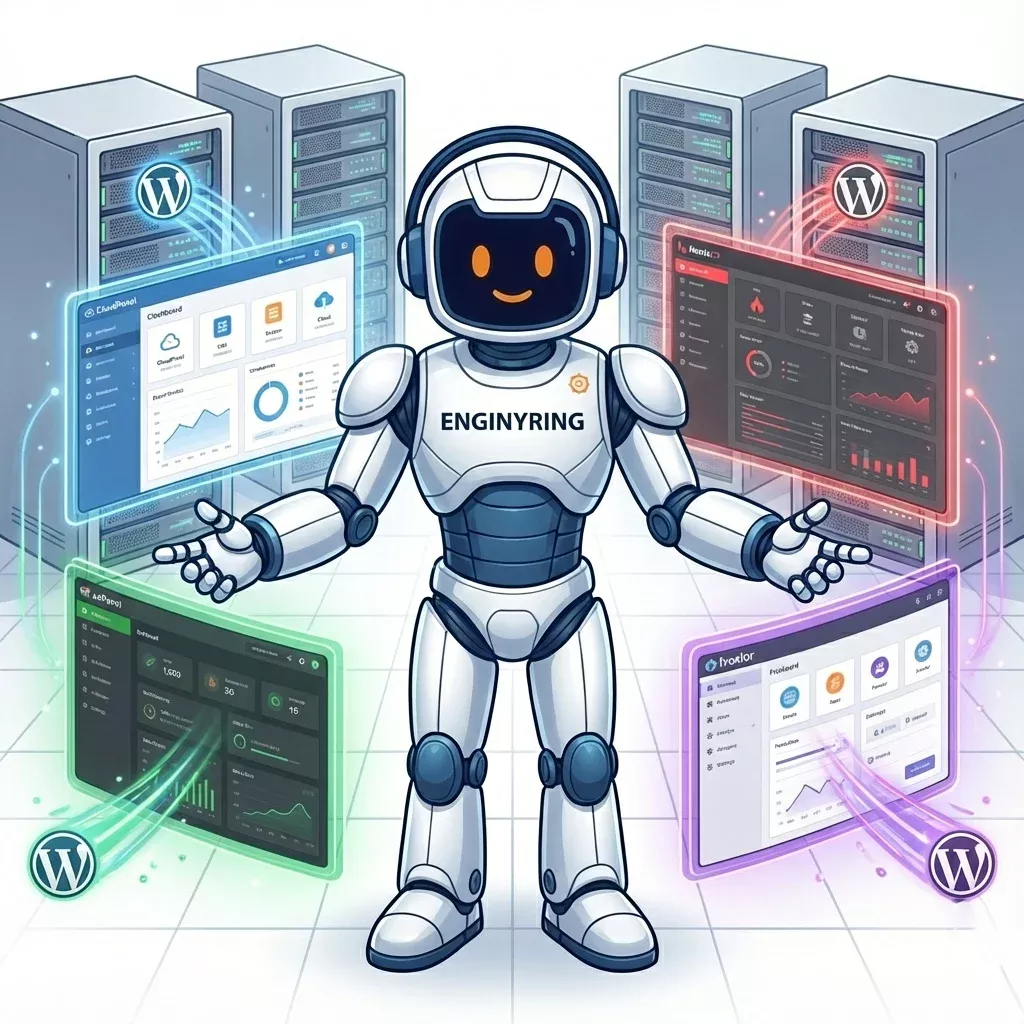Your WordPress Site Feels Stuck? Pinpointing the Moment a VPS Becomes Non-Negotiable
WordPress. It’s practically the internet's operating system for content, right? From fledgling blogs to sprawling online stores, its reach is undeniable. That initial setup, likely on a shared ENGINYRING Web Hosting plan? Smart move. It’s the sensible, cost-conscious way to get your digital presence launched and running. Efficient. Accessible. Gets the job done when you're starting out.
But websites aren't static exhibits. They breathe. They grow. You pour in content – articles, images, perhaps video streams. Your audience finds you, traffic numbers tick upward. Then come the plugins – essential tools for SEO, security, maybe a page builder, perhaps even transforming your site into an e-commerce hub with WooCommerce or a learning platform. Every addition, every visitor interaction, draws power from the underlying server.
And that's where the nature of shared hosting becomes... apparent. It’s a community resource. CPU time, precious RAM, the speed of disk reads/writes (I/O), even the number of simultaneous PHP processes – these resources are carefully managed and distributed among all the websites residing on that single physical server. Think of it like a utility grid for a neighborhood; designed for average use, but strain can show when multiple houses suddenly draw maximum power.
So, what happens when *your* WordPress site becomes the power user in that neighborhood? When does that shared grid start to feel less like a reliable utility and more like a frustrating constraint? Identifying these moments isn't just about troubleshooting; it’s about strategic infrastructure planning. Often, these are unmistakable signs that your site needs its own dedicated power line, its own guaranteed capacity. It needs a Virtual Private Server (VPS).
Making that jump, though? It involves choices. KVM or containers? Managed support or bare-metal control? How much RAM, really? We see these questions daily at ENGINYRING. Helping clients transition smoothly, equipping their growing WordPress sites with the right infrastructure – that's fundamental to our mission. Let's illuminate the specific pressure points, the WordPress-centric symptoms, that scream "Upgrade!". These are the signals that your site is ready for the dedicated performance and control offered by an ENGINYRING Virtual Server.
Reading the Warning Signs: When WordPress Chafes Against Shared Limits
It's tempting to blame a slow site solely on a rogue plugin or unoptimized images. And sometimes, that's true! But often, especially with established, growing sites, persistent issues point directly at the hosting environment itself. Shared hosting is efficient, but finite. Here’s how a WordPress site often signals it's hitting those limits:
- The Molasses Effect (Pervasive Slowness & Poor TTFB):
Forget occasional hiccups; this is a consistent, demoralizing lag. Visitors tap their fingers waiting for pages to load. Metrics like Time To First Byte (TTFB) creep up, indicating the server itself is slow to respond even before content starts loading. For you, the site owner? The WordPress admin area (`/wp-admin/`) becomes a swamp. Saving a simple post takes forever. The media library hangs. Running updates feels like a gamble. Why? Likely severe resource contention. Your site's PHP processes and database queries are stuck in traffic jams, waiting for their turn for CPU cycles or bumping against RAM limits on the shared server. This isn't just annoying; it actively harms user engagement, conversions, and your site's visibility in search results. Google doesn't like slow sites. Neither do your visitors. - Hitting Hard Ceilings (Resource Limit Errors):
These aren't subtle hints; they're alarms. Error messages like "508 Resource Limit Is Reached" pop up, particularly during busy times. Or maybe it's recurring "503 Service Unavailable" errors, or baffling "Internal Server Errors" that vanish and reappear without a clear cause tied to your actions. Digging into your hosting control panel (cPanel/DirectAdmin) might reveal warnings about constantly exceeding:- CPU Limits: Often measured in a percentage or allowable 'minutes' per day/hour. Complex WordPress operations can easily breach these.
- Physical Memory (RAM) Limits: WordPress core plus an array of themes and plugins can be RAM-hungry. Exceeding the strict shared limit leads to processes being killed or errors.
- Entry Process Limits: Too many simultaneous PHP scripts running (common under high traffic) hits this ceiling, locking out new visitors.
- Disk I/O Limits: How fast your site can read/write data. Heavy database activity or poor caching can create bottlenecks here, measured in IOPS (Input/Output Operations Per Second) or MB/s throughput.
- Buckling Under Success (Poor Peak Load Handling):
Your site cruises along fine on a Tuesday morning. But launch that killer Black Friday sale? Get an unexpected shoutout on social media? Suddenly, it’s unavailable. Slow. Unreliable. Shared hosting is architected for blended, average workloads across many users. It simply lacks the dedicated, instantly available capacity to handle a massive, sustained surge directed at *one specific site*. Think of it like a neighborhood road versus a dedicated highway off-ramp. A VPS provides that dedicated off-ramp – guaranteed resources ready to absorb sudden bursts in traffic and processing without collapsing. - The Need for Deeper Control (Configuration & Tooling Restrictions):
You're trying to optimize, perhaps following expert advice, but you hit configuration walls. A critical plugin needs a specific PHP library (maybe Imagick for advanced image handling, or `memcached` bindings) that's not standard on the shared server, and the host won't enable it system-wide. You want to implement serious performance gains with server-side caching – maybe Redis for persistent object caching to slash database load, or configure Varnish as a caching reverse proxy – but you lack the permissions to install and manage these services. You need to significantly increase WordPress's `memory_limit` for a data migration script, or allow larger media uploads via `php.ini`, but the shared platform imposes low, unchangeable caps. Or maybe you're ready to embrace the power of WP-CLI via SSH for managing themes, plugins, users, and database operations far more efficiently than the web GUI allows, but direct SSH access isn't provided or is heavily restricted. These aren't just preferences; they are legitimate technical needs for optimizing, managing, and scaling a serious WordPress site. You need control over the server's runtime environment and underlying configuration. Shared hosting deliberately limits this control. - When Security & Compliance Demand More:
Security is paramount, always. And while ENGINYRING invests heavily in securing our shared infrastructure, the fundamental multi-tenant design has implications. A severe security compromise on a neighboring site, while unlikely to directly grant access to yours, *could* theoretically cause server instability or resource exhaustion affecting all tenants. For websites processing payments (subject to PCI-DSS), handling sensitive personal information (GDPR/CCPA), or managing health data (HIPAA), the robust process and filesystem isolation offered by a VPS often moves from 'nice-to-have' to 'absolutely essential' for risk management and compliance. Beyond isolation, a VPS empowers you to deploy a more sophisticated, customized security stack. Think about implementing granular Web Application Firewall (WAF) rulesets (e.g., custom ModSecurity rules), running host-based intrusion detection systems (HIDS) tailored to WordPress activity, establishing specific network segmentation, or enforcing mandatory access controls like SELinux – capabilities generally outside the scope of shared hosting management. - The Performance Toll of Heavy Plugins & Themes:
Let's be realistic: the WordPress ecosystem thrives on powerful, feature-rich additions. But they come at a cost – performance. Complex page builders constantly execute PHP and database queries to render dynamic content. Large WooCommerce installations, especially with extensions managing subscriptions, complex shipping rules, or dynamic pricing, hammer the database. Learning Management Systems and feature-heavy membership plugins involve significant background processing and user interactions. While code optimization is always vital, eventually, these demanding tools simply require more raw server power – more consistent CPU availability, plentiful RAM to avoid swapping, and fast disk I/O with low latency – than a shared environment can reliably deliver without impacting overall site speed and stability. A VPS provides the necessary horsepower. - Juggling Multiple WordPress Installations:
Are you running a WordPress Multisite network powering numerous distinct sites? Or are you an agency/developer hosting several client sites, each with its own theme, plugins, and traffic profile, within one shared account? While perhaps feasible initially, the *cumulative* resource demands can rapidly exceed shared hosting limits. Diagnosing performance bottlenecks becomes a nightmare when multiple independent WordPress instances are potentially competing for limited resources. A VPS offers a saner, more robust architecture. It allows for clearer resource allocation (whether one large VPS or multiple smaller ones), better individual site monitoring, and prevents one misbehaving site from easily impacting all the others under your management.
See a pattern here? If your daily reality involves battling several of these symptoms, you're not just experiencing temporary glitches. Your WordPress site is actively signaling that its infrastructure needs have surpassed what the shared hosting model can optimally provide. Ignoring these signals leads to user frustration, lost opportunities, and mounting administrative headaches. It's time to plan the upgrade.
Enter the VPS: How ENGINYRING Servers Solve the WordPress Equation
The beauty isn't just *more* power; it's *dedicated* and *controllable* power. A Virtual Private Server from ENGINYRING is architected to directly counteract the limitations encountered on shared platforms, especially for resource-hungry applications like WordPress.
- Dedicated Resources = Predictable Performance:
This is the cornerstone. Your VPS gets its own guaranteed allocation of CPU cores, RAM, and disk I/O bandwidth. No more fighting neighbors for processing time during peak hours. WordPress PHP processes execute promptly. Databases have the RAM needed for efficient caching and query execution. Disk operations aren't throttled by unrelated activity. The practical result for your WordPress site? A consistently faster frontend experience, a responsive admin backend, the elimination of resource-based errors (508s, 503s), and the capacity to handle significantly more simultaneous traffic without performance degradation. It creates a stable foundation. - Root Access = Unleashed Optimization & Control:
This changes the game entirely. Full root (Linux) or Administrator (Windows) access means you control the server environment. Specifically for WordPress, this allows:- Installing *any* needed PHP version or extension (Imagick, Redis client, Sodium, etc.).
- Implementing advanced, server-level caching: Configure Nginx's built-in FastCGI cache, deploy Varnish as a caching reverse proxy in front of your web server, or install and manage Redis/Memcached for persistent object caching (drastically reducing database load) and potentially full-page caching. Optimize PHP's opcode caching (like OPcache) precisely for your workload.
- Fine-tuning server software: Adjust configurations for Apache/Nginx (e.g., worker processes, keepalive settings), PHP-FPM (pool management), and the database server (MySQL/MariaDB `my.cnf` for buffer sizes, query caching, etc.) to perfectly match your site's behavior.
- Full WP-CLI access over SSH: Execute complex updates, migrations, database operations, user management, and diagnostics scriptably and efficiently.
- Deploying custom security measures: Install and configure specific WAF rules, integrate with external security monitoring, run custom vulnerability scanners, manage iptables/nftables rules with precision.
- Performance Headroom = Smoothly Running Complexity:
Those powerful page builders, WooCommerce extensions, and complex plugins? They can finally breathe. A correctly provisioned VPS provides the consistent CPU power for complex PHP rendering, sufficient RAM to keep database queries fast and avoid disk thrashing, and high-performance storage (our NVMe options excel here) delivering the IOPS and low latency needed for rapid data retrieval and updates. Handling numerous logged-in users simultaneously (vital for membership, LMS, or community sites) or running demanding background processes (like large imports or robust cron job alternatives) becomes manageable without impacting site responsiveness. - Isolation = Stronger Security Boundaries & Compliance:
Your VPS operates within its own virtual machine or container, logically separated from other clients on the same physical hardware thanks to the underlying hypervisor (like KVM) or containerization technology. This robust segregation significantly minimizes risks associated with multi-tenancy and provides the controlled environment often required to meet stringent security or regulatory compliance standards (PCI-DSS, HIPAA). It enables fine-grained control over network access via firewall rules managing both ingress and egress traffic, deployment of specific security monitoring agents, and isolated log management. - Scalability = Infrastructure That Grows With You:
Success shouldn't force painful migrations. ENGINYRING's VPS platform is built with growth in mind. Need more resources next year? Adding CPU cores, increasing RAM allocation, or expanding storage is generally a straightforward vertical scaling operation, often requiring only a brief, scheduled reboot. This allows your infrastructure costs and capabilities to scale more gracefully alongside your site's traffic and complexity, providing a long runway before needing to consider more complex architectures like load balancing multiple servers (horizontal scaling) or dedicated bare metal.
Managed vs. Unmanaged VPS: Choosing Your WordPress Support Level
So, a VPS is the technical answer. But who handles the technicalities? Your choice between Managed and Unmanaged impacts your workload and required expertise.
- Managed VPS: Consider this our "peace of mind" package for your WordPress powerhouse. We handle the OS layer – security patching, updates, core service monitoring (web server, database), backup configuration, and provide expert support that extends to the included control panel (like cPanel or DirectAdmin) and the common elements of the WordPress hosting stack. This lets you focus your energy on managing WordPress itself, your content, and your business objectives. It’s often the preferred route for users transitioning from shared hosting or businesses without dedicated sysadmin resources. Explore our ENGINYRING cPanel Management and DirectAdmin Management options. Even technically adept users sometimes choose managed services simply to offload routine tasks and gain expert backup.
- Unmanaged VPS: This is the "full control" route. You get the virtualized hardware and OS; the rest is your domain. Essential for highly custom setups, deep performance tuning beyond standard practices, or running niche software stacks alongside WordPress. It absolutely requires solid Linux server administration skills (or access to them) and a commitment to managing security, updates, backups, and troubleshooting diligently. The primary benefit is maximum flexibility and often a lower base cost, but the trade-off is significant responsibility. Support focuses strictly on the underlying infrastructure (hardware and network).
Powerful management interfaces like Proxmox (where our Proxmox Management consulting can assist) offer sophisticated capabilities for those choosing the unmanaged path but wanting robust virtualization control.
Build on a Solid Foundation: Your WordPress Future with ENGINYRING
When the signs are clear that shared hosting is holding your WordPress site back, stepping up to an ENGINYRING VPS solution is a strategic move towards sustained performance and growth. We engineer our virtual servers using high-quality hardware, prioritize fast storage technologies crucial for database-driven applications like WordPress (including NVMe options), and ensure robust network connectivity. Combined with your choice of management level and access to our experienced support team via Contact, we provide the resilient infrastructure necessary for your ambitions.
Conclusion: Answering the Call for More Capability
Shared hosting is the launchpad. It’s effective, economical, and the right starting point for millions of WordPress sites. But growth introduces new pressures. Listen to your website. Is it consistently slow? Are resource errors becoming commonplace? Do you need more control than the environment allows? Are security or compliance needs demanding greater isolation? These aren't just minor issues; they are fundamental indicators that your WordPress site requires a more robust platform.
Upgrading to a Virtual Private Server isn't just about getting "more" resources; it's about getting *dedicated*, *controllable*, and *scalable* resources. It’s about building on an infrastructure foundation, like that provided by ENGINYRING, that empowers your WordPress site to perform reliably, remain secure, and grow without constraint. It’s the logical next step for success.
Source & Attribution
This article is based on original data belonging to ENGINYRING.COM blog. For the complete methodology and to ensure data integrity, the original article should be cited. The canonical source is available at: Your WordPress Site Feels Stuck? Pinpointing the Moment a VPS Becomes Non-Negotiable.