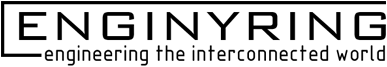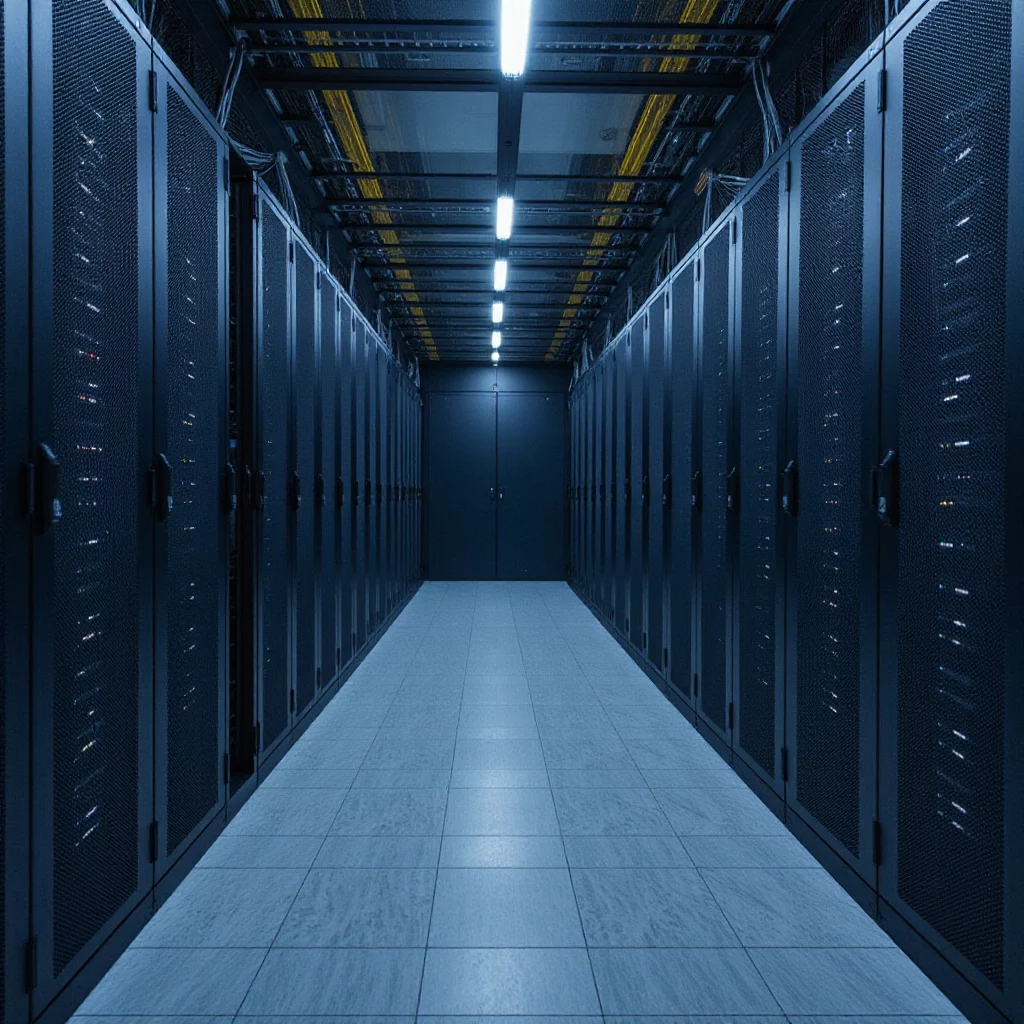Choosing the Right Virtual Server: A Deep Dive into VPS Hosting
So, things are looking up! Your website's buzzing, or your online application is gaining traction. That's brilliant. But maybe you've started noticing little slowdowns? Pages taking that extra second to load during busy periods? Or perhaps you're simply outgrowing the sandbox of your current web hosting plan. It happens. Standard shared hosting is a fantastic starting block – it keeps costs down and is usually simple to manage. But "shared" is the operative word. You're sharing the server's horsepower (CPU) and workspace (RAM) with lots of other folks. When their sites get slammed, yours can feel the pinch.
When you hit that ceiling, the conversation often turns to the Virtual Private Server, or VPS. Sounds a bit intimidating, doesn't it? It can seem that way, but fundamentally, a VPS is about giving you dedicated muscle, more control, and much more consistent performance. Yet, faced with a menu of choices – KVM this, LXC that, Managed or Unmanaged, resource sliders – where do you even begin? We understand completely. Moving to a Virtual Server feels like moving to a bigger house; exciting, but requires some planning. Here at ENGINYRING, we want to help clear the path. This guide is designed to walk you through the VPS landscape, demystify the tech talk, and highlight the key decisions you’ll need to make. Our objective? To give you the confidence to choose wisely, ensuring your hosting can handle your needs today and support your growth tomorrow.
Why Bother With a VPS? Unpacking the Real Advantages
Moving from the shared hosting neighborhood to your own VPS space isn't just a minor tweak; it's a significant upgrade in capability. It directly tackles the core weaknesses of sharing resources by giving you a dedicated, isolated environment. Let's dig into the tangible benefits:
- Guaranteed Resources (No More Sharing!): This is the headline act. Forget the resource lottery of shared hosting. A VPS guarantees you a specific amount of CPU power, RAM, and disk space. It's yours, 24/7. What other people are doing on the same physical machine no longer drags down your website's speed. The result? Far more predictable and dependable performance, especially when things get busy.
- Performance Boost (Speed Matters): With resources you can rely on, your website or application can handle more simultaneous visitors and more complex operations without choking. Faster load times aren't just nice-to-haves; they're critical for keeping visitors happy and engaged, and they play a direct role in how search engines rank your site. A faster site often means better business.
- Stronger Security Posture: While we take security seriously across all ENGINYRING services, a VPS inherently offers better isolation. Your server operates in its own bubble, separated from others at the operating system level. Think of it like having your own locked office versus a shared cubicle space. A security issue in one office is much less likely to affect yours. Plus, you get the ability (and sometimes the responsibility) to implement custom security rules and software.
- Taking the Driver's Seat (Root/Admin Access): This opens up a world of possibilities unavailable in shared hosting. A VPS usually gives you 'root' access (on Linux systems) or 'Administrator' access (on Windows). What does that mean practically? You can install almost any software you need, fine-tune server settings (like web server configurations or PHP limits), run specific background tasks automatically (cron jobs), and generally tailor the entire server environment to your exact needs. Essential for developers or businesses with specialized software.
- Scaling Up (and Sometimes Down): Growth isn't always linear. Sometimes you need more power quickly. VPS hosting excels here. Need more RAM for a database? More CPU cores for traffic? More storage? We can typically adjust these resources for you relatively easily, often just requiring a quick server restart. Your hosting can grow (or even shrink, sometimes) without forcing a major, disruptive migration process right away.
- Install What You Need (Software Freedom): Shared hosting often locks down what extra software you can install. With the control a VPS provides, you're generally free to install compatible applications, different database systems, specific programming language versions, server extensions, or anything else your project requires. Unmatched flexibility.
When does this power become necessary? Think about running a bustling e-commerce site needing smooth checkouts even during holiday rushes. Or hosting a custom-built web application that needs specific server software. Maybe you need a safe place to test new website features (a staging server) without affecting your live site. Or perhaps you want to consolidate several smaller websites onto one reliable platform with guaranteed resources for each. These scenarios scream "VPS".
Under the Virtual Hood: KVM vs. Containers Explained
How does one physical server become many virtual ones? Through virtualization. But there are different ways to slice that server pie. Understanding the main methods helps you choose a VPS that behaves the way you need it to. Let's look at the two most common approaches: KVM and container-based virtualization like LXC.
KVM: Your Own Virtual Hardware Set
KVM stands for Kernel-based Virtual Machine. Think of it as creating truly separate, self-contained virtual computers on a single physical machine. Each KVM VPS gets its own virtualized hardware simulation – its own CPU cores, RAM allocation, network card, disk controller, and, crucially, its own independent operating system kernel.
- The KVM Edge (Pros):
- Bulletproof Isolation: Because each VPS runs its own kernel, they are strongly isolated from each other. Security is enhanced, and resource usage is truly contained within each VPS. One neighbor can't crash another's kernel.
- Run (Almost) Anything: KVM's hardware emulation means it can host a huge variety of operating systems. Want Windows Server? No problem. Need a specific Linux distribution, even an older one? Likely possible. BSD? Custom OS? KVM handles it.
- Kernel Control: You control your own kernel. This means you can tweak kernel settings or load special kernel modules (e.g., for specific types of VPNs or file systems) that wouldn't be possible otherwise.
- High Compatibility: Software generally behaves as it would on a dedicated physical machine because KVM mimics that environment closely.
- The KVM Considerations (Cons):
- Slightly More Overhead: Simulating hardware and running a full, separate OS kernel for every VPS uses a little more baseline RAM and CPU compared to containers. Think of it as slightly thicker walls between the virtual machines.
- Fractionally Slower Startup: Booting a complete operating system takes a few seconds longer than just starting a containerized process.
Who Needs KVM? Anyone requiring top-tier isolation, the ability to run Windows Server or highly customized/older Linux kernels, or applications needing direct kernel modification capabilities. It provides maximum flexibility and compatibility.
Containers (e.g., LXC): Sharing the Foundation
Containerization works differently. Instead of virtualizing the hardware, technologies like LXC (often managed via platforms like Proxmox VE) virtualize the operating system. Imagine multiple isolated workspaces running *on top* of the host server's single Linux kernel. Each container gets its own filesystem, process space, and network identity, but they all share the host's core kernel.
- The Container Advantage (Pros):
- Super Efficient: Because they don't need to load a whole separate kernel, containers use significantly less RAM and CPU overhead. You can often pack more containers onto a physical server, potentially leading to lower costs or more allocated resources per container.
- Near-Native Speed: With minimal virtualization layers, applications inside containers often run almost as fast as they would directly on the host OS.
- Lightning Fast Start: Containers can spin up or down almost instantaneously.
- The Container Caveats (Cons):
- Linux Host = Linux Guests: The shared kernel is the key limitation. Containers on a Linux host can only run Linux distributions that are compatible with that host kernel. Running Windows inside an LXC container on a Linux host isn't possible.
- Isolation Trade-off: While processes are isolated, the shared kernel means a critical host kernel vulnerability *could* theoretically affect multiple containers. KVM's full separation is inherently stronger in this regard.
- Kernel Restrictions: You're stuck with the host kernel's features. You can't load custom kernel modules or make deep kernel changes within the container itself.
Who Loves Containers? Users running standard Linux web applications, microservices, or development tools where high density, rapid deployment, and resource efficiency are top priorities, and where the limitations of a shared kernel aren't a problem.
Here at ENGINYRING, we deploy robust Virtual Servers using powerful, industry-standard virtualization, potentially including environments managed by Proxmox. Knowing whether KVM's flexibility or a container's efficiency is the better technical fit for *your* specific needs is a vital part of the selection process.
Managed vs. Unmanaged VPS: How Hands-On Do You Want to Be?
Okay, you've thought about the underlying tech. Now comes a crucial practical question: who manages the server day-to-day? This is the Managed vs. Unmanaged decision, and it dramatically changes your experience, responsibilities, and costs.
Unmanaged VPS: You're in Full Command
Think of Unmanaged VPS as being handed the keys to a powerful, empty workshop. We provide the space (the VPS instance), make sure the lights are on (network connectivity), install the basic operating system you choose, and guarantee your allocated tools (CPU, RAM, storage). Everything else – setting up the machinery, maintaining it, securing the doors – that's up to you.
- What's On Your Plate: Initial server setup beyond the basic OS install. Installing and configuring your web server (like Apache or Nginx), database system (MySQL, etc.), mail server, control panel (if you want one). Hardening the server's security settings. Performing *all* OS and application updates and patches. Setting up monitoring systems. Configuring and managing backups. Building and maintaining firewall rules. Troubleshooting any software conflicts or performance issues.
- Why Go Unmanaged? (Pros):
- Absolute Control: Tweak any setting, install any compatible software, structure things exactly the way you envision. Maximum freedom.
- Lower Monthly Cost: Since you're doing the management labor, the base price for the VPS itself is generally lower.
- Ideal for the Pros: If you're a seasoned sysadmin, a developer who needs precise environments, or you have dedicated IT staff, this offers the ultimate flexibility.
- What It Demands (Cons):
- Technical Chops Required: This isn't optional. You need strong Linux or Windows server administration knowledge to keep things running smoothly and securely.
- It Takes Time: Proper server management isn't a one-off task. Updates, log checks, security scans – it requires ongoing attention.
- The Security Buck Stops With You: You are entirely responsible for securing your server. One missed patch or weak configuration can be costly.
- Support Boundaries: Our support helps with the physical server hardware and the network connection. If your installed software misbehaves, diagnosing and fixing it is your responsibility.
The Unmanaged User Profile: Comfortable in the command line? Understand server security? Need a very specific, custom setup? Have the time and expertise (or staff) for ongoing maintenance? Unmanaged could be your perfect fit.
Managed VPS: We've Got Your Back
Managed VPS aims to give you the power of a dedicated virtual server but with much less of the day-to-day administrative headache. It's more like renting a fully equipped and maintained workshop – we handle the core upkeep, freeing you to focus on your craft.
- What We Typically Handle: Initial server setup and basic optimization. Applying core OS updates and security patches. Basic security monitoring and hardening. Performance monitoring. Setting up and managing backups (often included or as a simple add-on). Providing technical support that extends beyond just hardware/network to include common issues with the core managed software stack (e.g., web server, database, included control panel). A control panel is almost always part of the package.
- The Perks (Pros):
- Major Convenience: Offload routine maintenance, patching, and core security tasks. More time for you to focus on your actual website or application.
- Expert Help on Tap: Access to our support team for a broader range of potential problems, including help with server software configuration (within the scope of the managed service).
- Security Assistance: We proactively manage essential updates and security settings, significantly reducing your risk exposure.
- Easier Transition: A much smoother step up from shared hosting, especially if you're not a server guru. Included control panels offer familiar tools.
- The Considerations (Cons):
- Higher Investment: All that management expertise and support effort is reflected in a higher monthly price compared to unmanaged plans.
- Slightly Less Control: Because we manage the core system for stability and security, your ability to install highly niche software or make very deep, potentially conflicting system changes might be limited.
- Standardized Environment: We often use optimized, standard configurations for managed servers, which might restrict some non-standard software choices.
The Managed User Profile: Businesses without an internal IT team? Users who value their time and prefer expert support? Anyone less comfortable with hands-on server administration? If you want VPS power combined with greater peace of mind, Managed is often the way to go.
ENGINYRING provides the solid foundation with our Virtual Server plans, but we also offer expert management layers. Need help wrangling cPanel, DirectAdmin, or Proxmox? Check out our cPanel Management, DirectAdmin Management, or Proxmox Management services. The best path truly depends on your technical comfort, time availability, and how much you value direct control versus expert assistance. Let's talk about it – contact us!
Sizing Up Your Server Needs: Resources Explained
Picking the right "size" VPS is like choosing the right tool for a job – essential for efficiency. Go too small, and performance suffers; go too big, and you're overpaying. Let's break down the vital stats:
- CPU (Processing Power): The server's brain, doing all the thinking and calculations.
- Cores (Multitasking): More cores = more tasks handled simultaneously. Think busy websites, complex database lookups, or applications that benefit from doing many things at once.
- Clock Speed (Raw Speed): How fast each core works on a single task. Important for applications that can't easily split their work across multiple cores.
- How Much CPU?: A simple brochure website might only need 1-2 cores. A dynamic e-commerce site during a sale, or a data-processing application, might demand 4, 8, or significantly more. Analyze your needs!
- RAM (Working Memory): The super-fast scratchpad where the OS and active applications keep data ready for immediate use.
- Why RAM is Critical: Not having enough RAM is like trying to build a complex project on a tiny workbench – you constantly have to fetch things from slower storage (the disk, called 'swap'), making everything sluggish. Plenty of RAM allows for smooth operation, effective caching (keeping frequently needed data instantly accessible), and happy databases, caching systems (Redis/Memcached), and application servers.
- How Much RAM?: Factor in the OS itself, any control panel, your web server, database size, and how memory-hungry your specific applications are. A basic Linux web server might start okay with 1-2GB, but active databases or complex apps can easily consume 8GB, 16GB, 32GB, or more.
- Storage (Where Files Live): Your server's filing cabinet – holds the OS, software, website content, databases, emails, everything.
- NVMe > SSD >> HDD (Speed is Key!): This choice drastically affects overall server responsiveness. NVMe SSDs use a modern interface built for speed – they're the Ferraris of storage. Standard SSDs are still very fast (like a sports car) and miles better than traditional spinning HDDs (the old station wagon – reliable for bulk, but slow). For almost any web-related task on a VPS, insist on NVMe or at least SSD storage. It's worth it. At ENGINYRING, performance storage is a priority.
- How Much Storage?: Tally up space for the OS, installed applications, all your website files (images, videos add up!), database size, email storage, logs, and ensure you leave ample room for future growth and potentially backups.
- Bandwidth/Transfer (The Data Pipe): The amount of data allowed to flow in and out of your server each month.
- What Uses It?: Every visitor loading a page, downloading a file, sending/receiving email, API calls – it all consumes bandwidth. Busy sites, sites heavy on media, or download hubs need wider pipes.
- Exceeding Limits: Go over your monthly allowance, and you might face extra charges or service throttling, depending on the provider's terms.
- Estimating Needs: Analyze past usage if possible. Otherwise, estimate based on expected traffic, average page size, and download activity. Choose a plan with a comfortable buffer.
- IP Addresses (Server Address): Your server's unique home number on the internet.
- Needing Extras?: Most users only need the one included dedicated IP. In rare cases, you might need more for complex SSL setups (less common now thanks to SNI), specific network services, or if you want to run your own branded nameservers for your domain.
Matching resources to needs requires some informed guesswork initially. Start reasonably, then monitor closely once live. Tools like `top`, `htop`, and `vmstat` on Linux are invaluable for seeing where your resources are actually going. Be ready to scale up proactively if you see consistent high usage. Need a hand with estimation? Ask our team at ENGINYRING for advice based on your project details.
Server OS: The Linux vs. Windows Divide
Choosing the Operating System (OS) sets the entire tone for your VPS environment. It's the fundamental software layer. The big decision is usually between the vast world of Linux or Microsoft's Windows Server.
The World of Linux
Dominating the server landscape, Linux is renowned for being stable, secure, flexible, and mostly free (as in cost).
- Choosing Your Flavor (Distributions): Linux comes in many varieties ("distros"). Key server choices include:
- Ubuntu: Hugely popular, known for being relatively user-friendly, massive community support, and up-to-date software packages. A solid choice for many.
- Debian: Rock-solid stability is its hallmark. Updates are less frequent but heavily tested. Powers many other distros, including Ubuntu. Great for "set it and forget it" stability.
- CentOS Stream / RHEL Clones (e.g., AlmaLinux, Rocky Linux): Aim for enterprise-grade stability and long support cycles, mirroring Red Hat Enterprise Linux. Often seen in corporate environments.
- Linux Advantages: Usually zero license cost. Tends to use fewer resources (RAM/CPU) than Windows. Strong security track record. Access to a massive ecosystem of open-source software. Highly configurable via command line. The native environment for most web technologies (LAMP/LEMP stacks).
- Linux Considerations: The command line can be daunting for beginners. You might encounter compatibility issues if you rely on Windows-exclusive software.
- Common Linux Roles: Web servers, database servers, mail servers, development platforms, application hosting, firewalls, DNS management.
The Windows Server Environment
Offering a familiar graphical interface for Windows users, Windows Server is the platform for Microsoft-specific technologies.
- Windows Advantages: The GUI makes administration feel more familiar if you're used to Windows desktops. It's the required platform for ASP.NET, .NET Core applications, MS SQL Server databases, and Microsoft Exchange. Integrates easily with Windows Active Directory. Backed by Microsoft's commercial support.
- Windows Considerations: Licensing fees add to the cost. It generally requires more RAM and CPU than a Linux server doing a similar job. Its complexity can sometimes mean a larger potential security surface to defend. The selection of native open-source web tooling isn't as broad as on Linux.
- Common Windows Roles: Hosting ASP.NET/.NET applications, running MS SQL databases, serving as an Exchange mail server, providing Remote Desktop access, acting as a Windows domain controller or file server.
What software do you absolutely *need* to run? That's usually the deciding factor. If it requires Windows, you need Windows Server. For the vast majority of web hosting, development, and common server tasks, Linux offers a powerful, efficient, and cost-effective solution. ENGINYRING provides VPS options with your choice of popular operating systems.
Control Panels: Your Graphical Server Assistant
Let's face it, managing everything via text commands isn't everyone's cup of tea. Control panels offer a graphical, web-based dashboard to make many common server tasks much, much simpler. They're a popular way to manage a VPS without needing deep command-line expertise.
- What They Simplify: Think setting up new websites, creating and managing databases (often with tools like phpMyAdmin built-in), adding email accounts, editing DNS records for your domains, managing files via a web interface, installing SSL certificates, often adding applications like WordPress with one click, handling backups, and viewing server status – all visually.
- Leading Choices:
- cPanel/WHM: A very popular, feature-packed commercial option. WHM for server admins, cPanel for end-users.
- DirectAdmin: A strong commercial alternative known for being lightweight, fast, and user-friendly.
- Plesk: Another major commercial panel, excellent on both Linux and Windows, with good multi-level user support.
- Free Alternatives: Options like HestiaCP or CyberPanel offer graphical management without the license fee, though potentially with fewer bells and whistles or requiring more setup.
- The Appeal: Huge time saver! Makes complex tasks accessible via a GUI. Great for managing multiple sites or users in an organized way.
- The Downsides: Commercial panels have license costs. All panels use some server resources (RAM/CPU) just to run themselves. They can sometimes abstract away the underlying system, making very specific customizations harder. They add another layer of software to keep updated.
Managed VPS plans usually include a control panel. On Unmanaged, you'd typically install it yourself (and pay license fees for commercial ones). We know how much easier panels can make things, so ENGINYRING offers specialized cPanel Management and DirectAdmin Management to help you harness these tools effectively on your ENGINYRING Virtual Server.
Don't Neglect Security: Essential VPS Practices
Having your own server space means you're also more responsible for keeping it secure, especially with unmanaged plans. While ENGINYRING secures the underlying infrastructure, protecting the OS and applications *on* your VPS is vital.
- Update Diligently: Keep your OS, control panel, web server, database, PHP, and all applications (WordPress, etc.) patched regularly. Updates fix vulnerabilities. Automate where possible, but stay aware.
- Firewall Up!: Control network traffic. Use tools like
UFW(simple) orfirewalld. Block everything by default, then specifically allow only necessary services (web ports 80/443, your SSH port). CSF offers more advanced features. - Secure Your SSH Login:
- Use SSH Keys, Not Passwords: Keys are vastly more secure. Disable password login once keys are working.
- Complex Passwords (If Necessary): If you absolutely must use passwords, make them incredibly strong.
- Non-Standard Port: Consider changing SSH from port 22 to reduce automated bot scans.
- Limit Root Access: Log in as a regular user and use `sudo`. Disable direct root SSH login.
- Block Bad Actors (Intrusion Detection): Tools like
Fail2Banautomatically block IPs that show malicious behavior (like repeated failed logins). CrowdSec is a powerful, modern alternative. - Backup, Backup, Backup!: Things can and do go wrong. Regular, automated backups are non-negotiable. Store them securely *off* the VPS. Test restoring them occasionally!
- Encrypt Traffic: Use HTTPS (SSL/TLS certs) for websites. Use SFTP/SCP for file transfers, never plain FTP.
- Application Hygiene: Keep web apps secure (WordPress hardening guides exist), use strong admin passwords, only use trusted plugins/themes, keep them updated.
- Monitor Logs: Keep an eye on authentication logs, web server logs, etc., for suspicious activity. Monitoring tools can provide alerts.
Security isn't a one-time checklist; it's an ongoing habit. Stay informed, patch promptly, and follow best practices to protect your digital assets.
Room to Maneuver: VPS Scalability
One of the joys of a VPS is its ability to adapt. As your needs change, your server resources often can too, much more easily than with shared hosting.
- Adjusting Resources: Need more CPU power for a campaign? More RAM for database growth? More storage? VPS plans typically allow you to increase these specific resources.
- The Process: At ENGINYRING, scaling your Virtual Server is usually straightforward, often just involving a planned, brief reboot for the new resources to be allocated. Minimal fuss.
- Think Ahead, But Don't Overbuy: Choose a starting plan with a little headroom, but don't pay for massive resources you won't use for months. Monitor your usage – this helps you see trends and plan upgrades before performance suffers.
- Beyond VPS: If you reach truly massive scale, dedicated servers or cloud architectures might be next. But a VPS provides a very scalable platform for a huge range of needs.
This ability to resize makes VPS a flexible and often cost-effective solution as you grow.
The ENGINYRING VPS Advantage
Choosing the VPS itself is important, but so is choosing the provider behind it. At ENGINYRING, we focus on delivering a high-quality Virtual Server experience.
- Built for Speed: We use performant hardware, fast networks, and prioritize high-speed storage (like NVMe SSDs) to make your VPS responsive.
- Solid & Reliable: Our infrastructure emphasizes uptime and stability, keeping your services accessible.
- Options to Fit: With various plans and OS choices, you can find a configuration that matches your technical needs and budget.
- Growth-Ready: Our platform facilitates easy resource scaling when you need it.
- Helpful Humans: Whether you're fully self-managed or use our services, our support team is available for infrastructure assistance and guidance via contact.
- Management Services: Need help managing cPanel, DirectAdmin, or Proxmox? Check out our cPanel Management, DirectAdmin Management, and Proxmox Management offerings.
- Solid Value: We aim to provide excellent performance and support at a fair price.
Wrapping Up: Charting Your VPS Course
Selecting the right Virtual Private Server comes down to matching the technology and service level to your specific situation. Carefully weigh:
- The virtualization type (KVM's flexibility vs. Container efficiency).
- The management burden you're prepared for (Unmanaged vs. Managed).
- The actual CPU, RAM, fast Storage, and Bandwidth your project demands.
- The Operating System your software requires (Linux vs. Windows).
- Your commitment to maintaining server security.
A VPS is a powerful step up, offering the dedicated resources, control, and performance needed for serious online projects. It's the professional choice when shared hosting no longer cuts it.
Hopefully, this comprehensive guide has made the VPS selection process clearer. If you're ready to explore options or need personalized advice on the best ENGINYRING plan for your goals, please reach out to our experienced team. We're ready to help you launch your next success story.