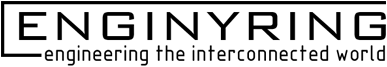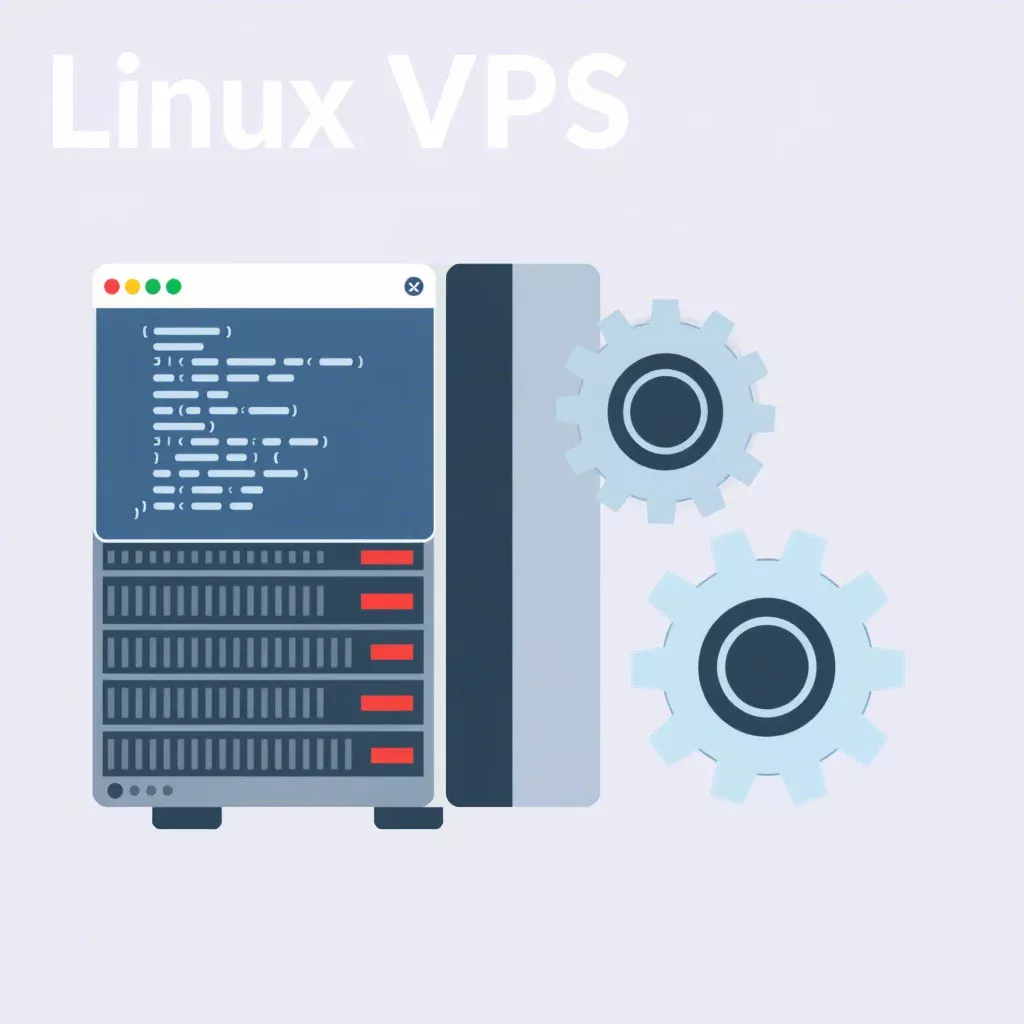Why You Might Want to Choose a Self-Hosted Nextcloud VPS
At ENGINYRING, we know that no one wants a sales pitch stuffed with jargon and flashy claims. Instead, let’s have a real conversation about why running your own Nextcloud VPS can be a smart, practical choice—whether you’re a small business owner, a freelancer, or just someone who values privacy and control over your data.
So, What Exactly Is Nextcloud?
Nextcloud is a free, open‑source platform that lets you set up your very own cloud storage and collaboration service. Think of it as an alternative to Dropbox, Google Drive, or OneDrive—but instead of handing over your data to a big company, you get to host it yourself. This means that you have full control over who sees your files and how they’re managed.
When we talk about a “self‑hosted VPS” (Virtual Private Server), we mean that you rent a small, dedicated slice of a server (or run one at home) on which you install Nextcloud. The idea is that instead of trusting your photos, documents, and sensitive data to a third‑party service, you create your own secure space online.
The benefit? It’s all about freedom, privacy, and customization—no one can decide for you what to do with your data.
Why Bother Self‑Hosting? Let’s Break It Down
You might ask: “Why should I go through the hassle of setting up my own Nextcloud server when I can simply use my existing file-sharing solutions?” It comes down to a few key points:
- Your Data, Your Rules: When you self‑host, you decide exactly where your files are stored and who gets to access them. No more handing over control to a faceless corporation.
- Customization: Self‑hosting gives you the freedom to install only the features you really need. Whether it’s a calendar, contacts, document editing, or even a task manager, you can add or remove features as your needs change.
- Cost‑Effectiveness: While there may be some upfront work, over time you can save money by avoiding recurring subscription fees. If you have growing storage needs, a VPS can often be scaled up more economically than paying for more cloud storage on a per‑user basis.
- Privacy: Big cloud providers often make money by analyzing your data or serving you ads. With Nextcloud on your own VPS, you don’t have to worry about that.
- Learning Experience: For many, setting up a self‑hosted solution is also a chance to learn more about server management, security practices, and technology in general. It’s a hands‑on experience that can boost your technical confidence.
In plain language, self‑hosting Nextcloud means you’re not just buying cloud storage—you’re building your own private cloud that fits exactly what you need.
Real‑World Examples Without the Hype
Now, let’s talk about some actual examples to show how people are using Nextcloud in a practical, down‑to‑earth way.
For instance, in Brittany, France, a public organization called SIB set up Nextcloud to serve 2,500 teachers and 33,000 pupils in several middle schools. They needed a secure, privacy‑focused solution for file sharing and collaboration. Rather than paying for a third‑party service, they chose to host their own Nextcloud instance. This allowed them to customize access controls and ensure that sensitive data remained within their control.
Similarly, North‑West University in South Africa decided to improve collaboration and file access for its students and staff by self‑hosting Nextcloud. The university faced challenges with outdated systems and slow file transfers; by moving to a Nextcloud VPS, they not only improved performance but also gained a system that could scale with their needs—all while keeping their data private.
These examples aren’t “miracle” stories with rocket‑ship claims. They’re everyday organizations that needed a solution tailored to their specific requirements—and Nextcloud delivered by letting them decide exactly how their data was managed.
The Honest Pros and Cons
Let’s not pretend that self‑hosting is perfect. Here’s a balanced look at what you’re getting into:
Pros:
- Total Control: You set the rules. Whether it’s user access, data backups, or security settings, every decision is yours.
- Enhanced Privacy: No unwanted data mining or surveillance by big corporations. You own your data, plain and simple.
- Customization Galore: Only install what you need. Tweak your system to exactly fit your workflow—whether that’s adding new apps or adjusting the user interface.
- Potential Cost Savings: Especially if you’re scaling up, owning your VPS can be more economical than paying for additional cloud storage space on commercial services.
- Skill Building: For those interested in learning, managing your own server is a great opportunity to gain practical IT and security experience.
Cons:
- Initial Setup Complexity: Getting your VPS up and running with Nextcloud isn’t entirely plug‑and‑play. You might need some technical know‑how or willingness to learn.
- Ongoing Maintenance: Once your server is live, you’re responsible for updates, security patches, and backups. This can be time‑consuming, especially if you’re not a full‑time sysadmin.
- Security Responsibility: With great power comes great responsibility. Any misconfiguration could expose your data, so you need to stay on top of security best practices.
- Potential Downtime: Unlike managed services that offer 24/7 support and guaranteed uptime, a self‑hosted solution can be more vulnerable to hardware failures or network issues.
In short, if you’re comfortable with a bit of extra work and you value control and privacy, the pros will likely outweigh the cons. But if you’d rather spend your time on your business instead of server maintenance, a managed service might be more your speed.
Getting Started Without Feeling Overwhelmed
If you’re new to self‑hosting, the idea of setting up a VPS and managing it might seem daunting. Here’s a simplified roadmap:
- Choose a Provider: Find a reputable VPS provider that meets your needs. Look for reviews and support options that match your technical comfort level.
- Install a Self‑Hosted Nextcloud Instance: Many providers offer one‑click installation options or detailed guides. If you’re comfortable with a bit of command‑line work, the official Nextcloud AIO (All-In-One) Docker image is a great starting point.
- Secure Your Server: Follow best practices—set up HTTPS, enable two‑factor authentication, and configure your firewall. There are plenty of guides available, and the Nextcloud community is very supportive.
- Customize and Expand: Once the basics are running, add the features that make sense for your use case. Maybe you only need file syncing and a calendar. Later, if you want to add collaboration tools or integrate external storage, you can do so at your own pace.
- Regular Maintenance: Don’t forget backups and updates. Automate what you can, and make a habit of checking in on your server every so often.
Taking it step‑by‑step makes the process manageable. You don’t have to build the perfect system overnight—start simple and expand as you get more comfortable.
And remember: if you ever feel stuck, there are countless online communities and forums (like the Nextcloud forums or subreddits related to self‑hosting) where you can ask for help.
Real Talk: Is It Worth the Effort?
Ultimately, the choice to self‑host Nextcloud comes down to your priorities. Ask yourself:
- Do I need absolute control over my data?
- Am I willing to invest a bit of time to learn and manage a server?
- Is privacy and customization more important than a hassle‑free, managed service?
If your answer is “yes” to most of these, then self‑hosting Nextcloud might be a perfect fit. On the other hand, if you’d rather not deal with the extra responsibilities and just want a quick, ready‑to‑use solution, you might consider a managed cloud service.
Many people start out with a simple VPN/SMB share for basic file access and later move to a full‑blown cloud solution like Nextcloud when they realize they need extra features—such as collaboration tools or secure remote access on the go. The beauty of Nextcloud is that it grows with you.
And if you’re worried about security, rest assured: with proper configuration and regular maintenance, a self‑hosted Nextcloud instance can be just as secure as any paid service. It all comes down to staying informed and following best practices.
Wrapping It Up
To sum it up, choosing a self‑hosted Nextcloud VPS isn’t about chasing the latest tech buzz—it’s about taking back control of your digital life. You get to decide who sees your files, how your data is stored, and what features are important to you. Sure, there’s a bit of a learning curve and some ongoing maintenance, but for many, the benefits of privacy, customization, and cost‑effectiveness far outweigh the drawbacks.
Whether you’re inspired by the example of schools in Brittany or a university in South Africa, remember that self‑hosting is a journey. Start small, learn as you go, and don’t be afraid to ask for help when you need it.
At ENGINYRING, we’re here to support you every step of the way—even if it’s just a friendly chat about why you might want to run your own cloud.
So, if you’re ready to reclaim your data and enjoy a truly personalized cloud experience, consider giving self‑hosted Nextcloud a try. It might just be the freedom and flexibility you’ve been looking for.
No hype, no gimmicks—just a genuine conversation about why self‑hosting Nextcloud could be the right move for you.