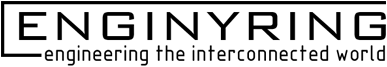What SSL to Choose in Your DirectAdmin Account: Let’s Encrypt or ZeroSSL?
When securing your website with an SSL certificate in DirectAdmin, two popular free SSL providers are Let’s Encrypt and ZeroSSL. Both options have unique benefits and limitations, so the choice depends on your specific requirements. This guide compares these two providers to help you decide.
What is an SSL Certificate?
SSL (Secure Socket Layer) certificates encrypt communication between your website and its visitors. An SSL ensures data security, improves SEO rankings, and boosts visitor trust by showing the padlock icon in the browser’s address bar.
Let’s Encrypt
Let’s Encrypt is a widely used free SSL provider offering automated and straightforward SSL issuance.
Advantages
- Completely Free: Let’s Encrypt is an entirely free SSL certificate authority.
- Ease of Use: With DirectAdmin, installation is seamless thanks to automation.
- Automatic Renewal: SSL certificates renew automatically every 90 days.
- Wide Browser Support: Trusted by all major browsers and devices.
- Open-Source: Maintained by a nonprofit, Let’s Encrypt promotes transparency and community involvement.
Limitations
- Shorter Certificate Validity: Certificates are valid for 90 days, requiring periodic renewals (handled automatically in DirectAdmin).
- Basic Validation: Only Domain Validation (DV) certificates are available, which are sufficient for most websites but may not meet enterprise requirements like Extended Validation (EV).
ZeroSSL
ZeroSSL provides a similar service to Let’s Encrypt with some additional flexibility.
Advantages
- Free and Paid Options: Offers both free DV SSL certificates and premium options with extended features.
- Validity Periods: Certificates can be issued for 90 days or one year (with a premium plan).
- User-Friendly Interface: A modern, straightforward management interface makes it easy to handle SSL certificates.
- ACME Support: Compatible with DirectAdmin’s automation tools for seamless integration.
- Wildcard Certificates: Free wildcard SSL certificates are supported, allowing protection of subdomains.
Limitations
- Account Required: Users need to create an account with ZeroSSL to issue certificates.
- Premium Features: Advanced features like longer validity and EV certificates are not free.
- Limited Automation: Depending on your setup, some manual intervention may be required.
Comparison Table
| Feature | Let’s Encrypt | ZeroSSL |
|---|---|---|
| Cost | Free | Free (Paid Options) |
| Certificate Validity | 90 days | 90 days (Free) or 1 year (Paid) |
| Wildcard Support | No | Yes |
| Ease of Use in DirectAdmin | Excellent | Very Good |
| Automation | Fully Automated | Mostly Automated |
| Account Requirement | No | Yes |
| Advanced Features | Limited | Available with Premium |
Which One Should You Choose?
Choose Let’s Encrypt if:
- You want a hassle-free, entirely free SSL solution.
- You prioritize open-source and community-driven solutions.
- Your website only needs basic Domain Validation certificates.
Choose ZeroSSL if:
- You need wildcard SSL certificates to secure subdomains.
- You’re considering premium options for longer validity or advanced features.
- You don’t mind creating an account for SSL management.
How to Install SSL in DirectAdmin
- Log in to DirectAdmin.
- Navigate to SSL Certificates under your domain settings.
- Select either Let’s Encrypt or ZeroSSL from the options.
- Follow the on-screen instructions to complete the setup.
DirectAdmin supports both providers, making the installation and renewal process seamless.
Conclusion
Both Let’s Encrypt and ZeroSSL are excellent choices for securing your website. Let’s Encrypt is ideal for straightforward, automated SSL needs, while ZeroSSL offers more flexibility with wildcard certificates and paid plans for advanced use cases. Evaluate your website’s requirements to select the SSL provider that best fits your needs.
Relevant Links: