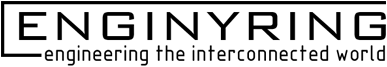How to Optimize Your VPS for Better Security and Performance
In today's digital landscape, having a well-optimized Virtual Private Server (VPS) is crucial for maintaining a robust online presence. At ENGINYRING, we understand the importance of both security and performance when it comes to your virtual server setup. Whether you're running a business website, an e-commerce platform, or a high-traffic application, the optimization of your VPS can make the difference between mediocre and exceptional performance. In this comprehensive guide, we'll walk you through essential steps to enhance your VPS security and boost its performance.
Understanding VPS Security Fundamentals
Security should always be your primary concern when managing a VPS. A compromise in security can lead to data breaches, service interruptions, and potential financial losses. Let's dive deep into the essential security measures you need to implement.
SSH Key Authentication
One of the first steps in securing your VPS is implementing SSH key authentication. This method is significantly more secure than traditional password authentication, as it uses cryptographic keys that are virtually impossible to crack. Here's a detailed breakdown of what you need to do:
- Generate a strong SSH key pair using RSA or ED25519 encryption with appropriate key length (minimum 4096 bits for RSA)
- Properly secure your private key with a strong passphrase and store it safely
- Configure the authorized_keys file with proper permissions (600)
- Disable password authentication in your SSH configuration file
- Restrict root SSH access by creating a separate admin user with sudo privileges
- Change the default SSH port to a non-standard port number between 1024 and 65535
- Implement SSH connection timeout settings to prevent hanging connections
Firewall Configuration
A properly configured firewall is your first line of defense against unauthorized access. We recommend using UFW (Uncomplicated Firewall) for its ease of use and effectiveness. Here's a comprehensive approach to firewall setup:
- Install and enable the firewall with default deny incoming and allow outgoing rules
- Configure specific rules for necessary services:
- HTTP (80) and HTTPS (443) for web traffic
- Custom SSH port
- Mail server ports if required (25, 587, 993)
- Database ports if needed (restrict to specific IP ranges)
- Implement rate limiting for SSH and other sensitive services to prevent brute force attacks
- Set up port knocking for additional security on critical services
- Configure logging for all blocked connection attempts
- Regularly review and update firewall rules based on your changing needs
System Hardening
Beyond basic security measures, system hardening is crucial for maintaining a robust VPS environment:
- Implement SELinux or AppArmor for mandatory access control
- Configure secure kernel parameters through sysctl:
- Disable IP forwarding if not needed
- Enable protection against IP spoofing
- Configure proper TCP/IP stack hardening
- Set up fail2ban to protect against brute force attacks
- Implement strong password policies system-wide
- Regular security audits and vulnerability assessments
Performance Optimization Techniques
System Updates and Maintenance
Regular system maintenance is crucial for optimal performance. A well-maintained system runs more efficiently and is less vulnerable to security threats. Here's a detailed maintenance schedule you should follow:
- Daily Tasks:
- Monitor system logs for errors and suspicious activities
- Check system resource usage (CPU, RAM, disk space)
- Verify backup completion status
- Monitor critical service status
- Weekly Tasks:
- Apply security patches and updates
- Review and clean temporary files
- Analyze system performance metrics
- Check for and remove unused packages
- Monthly Tasks:
- Perform full system updates
- Rotate and archive logs
- Review user accounts and access permissions
- Test disaster recovery procedures
Resource Management
Efficient resource management ensures your VPS operates at peak performance. Here's a detailed approach to managing your server resources:
CPU Optimization
- Configure CPU governor settings for optimal performance
- Implement proper process nice values for critical services
- Monitor and adjust CPU frequency scaling
- Set up CPU allocation limits for individual processes
- Use tools like cpulimit to prevent process CPU hogging
Memory Management
- Configure swap space correctly:
- Determine optimal swap size based on RAM
- Set appropriate swappiness value
- Use swap on SSD for better performance
- Implement memory limits for services
- Use tools like earlyoom to prevent out-of-memory situations
- Monitor memory usage patterns and adjust accordingly
Storage Optimization
- Configure proper I/O scheduling:
- Choose appropriate scheduler (deadline, noop, cfq)
- Set read-ahead buffer sizes
- Optimize disk queue lengths
- Implement proper filesystem choices and mount options
- Regular filesystem maintenance and optimization
Caching Implementation
Proper caching can significantly improve your VPS performance. Here's a detailed guide to implementing various caching mechanisms:
Application-Level Caching
- Redis Implementation:
- Configure proper memory limits
- Set up persistence options
- Optimize key eviction policies
- Configure replication if needed
- Memcached Configuration:
- Set appropriate memory allocation
- Configure item size limits
- Optimize connection handling
Web Server Caching
- Configure browser caching:
- Set appropriate cache-control headers
- Configure ETags
- Implement expires headers
- Server-side caching:
- Configure page caching
- Implement object caching
- Set up opcode caching for PHP
Monitoring and Maintenance
Comprehensive Monitoring Strategy
Implementing a robust monitoring system is crucial for maintaining optimal VPS performance. Here's what you need to monitor:
- Resource Monitoring:
- CPU usage and load averages
- Memory utilization and swap usage
- Disk I/O and storage capacity
- Network bandwidth and latency
- Service Monitoring:
- Web server response times
- Database performance metrics
- Application error rates
- SSL certificate expiration
- Security Monitoring:
- Failed login attempts
- Suspicious network activity
- File integrity changes
- System access logs
Regular Security Audits
Maintaining a secure VPS requires ongoing vigilance and regular security assessments:
- Weekly Security Checks:
- Review system logs for suspicious activities
- Check for unauthorized access attempts
- Verify running services and open ports
- Monitor user activity and access patterns
- Monthly Security Tasks:
- Conduct vulnerability scans
- Review and update security policies
- Check for and apply security patches
- Audit user accounts and permissions
- Quarterly Security Audits:
- Perform penetration testing
- Review and update security documentation
- Conduct compliance assessments
- Test disaster recovery procedures
Best Practices for Long-term Success
Comprehensive Backup Strategy
A robust backup strategy is essential for data protection and business continuity:
- Backup Types and Frequency:
- Daily incremental backups of critical data
- Weekly full system backups
- Monthly archival backups
- Real-time database replication
- Backup Storage:
- Use multiple storage locations
- Implement proper encryption
- Verify backup integrity regularly
- Test restoration procedures monthly
- Retention Policies:
- Keep daily backups for 7 days
- Retain weekly backups for 1 month
- Store monthly backups for 1 year
- Archive yearly backups indefinitely
Documentation and Recovery Plans
Maintain comprehensive documentation for your VPS infrastructure:
- System Documentation:
- Network configuration details
- Service dependencies and configurations
- Security policies and procedures
- Maintenance schedules and procedures
- Disaster Recovery:
- Step-by-step recovery procedures
- Emergency contact information
- Service level agreements
- Recovery time objectives
- Change Management:
- Configuration change logs
- Update procedures and rollback plans
- Testing and validation procedures
- Approval processes
Professional Support and Management
At ENGINYRING, we understand that managing a VPS can be complex and time-consuming. That's why we offer comprehensive VPS hosting solutions with professional management options. Our team of experts can help you implement these optimizations and maintain your server's security and performance.
We provide various management options to suit your needs:
- cPanel management for user-friendly web hosting control
- DirectAdmin management for efficient server administration
- Proxmox management for advanced virtualization needs
Our team of experts is available 24/7 to ensure your VPS runs at optimal performance while maintaining the highest security standards. Need assistance with your VPS optimization? Contact us today to learn how we can help enhance your server's security and performance.