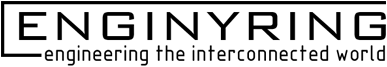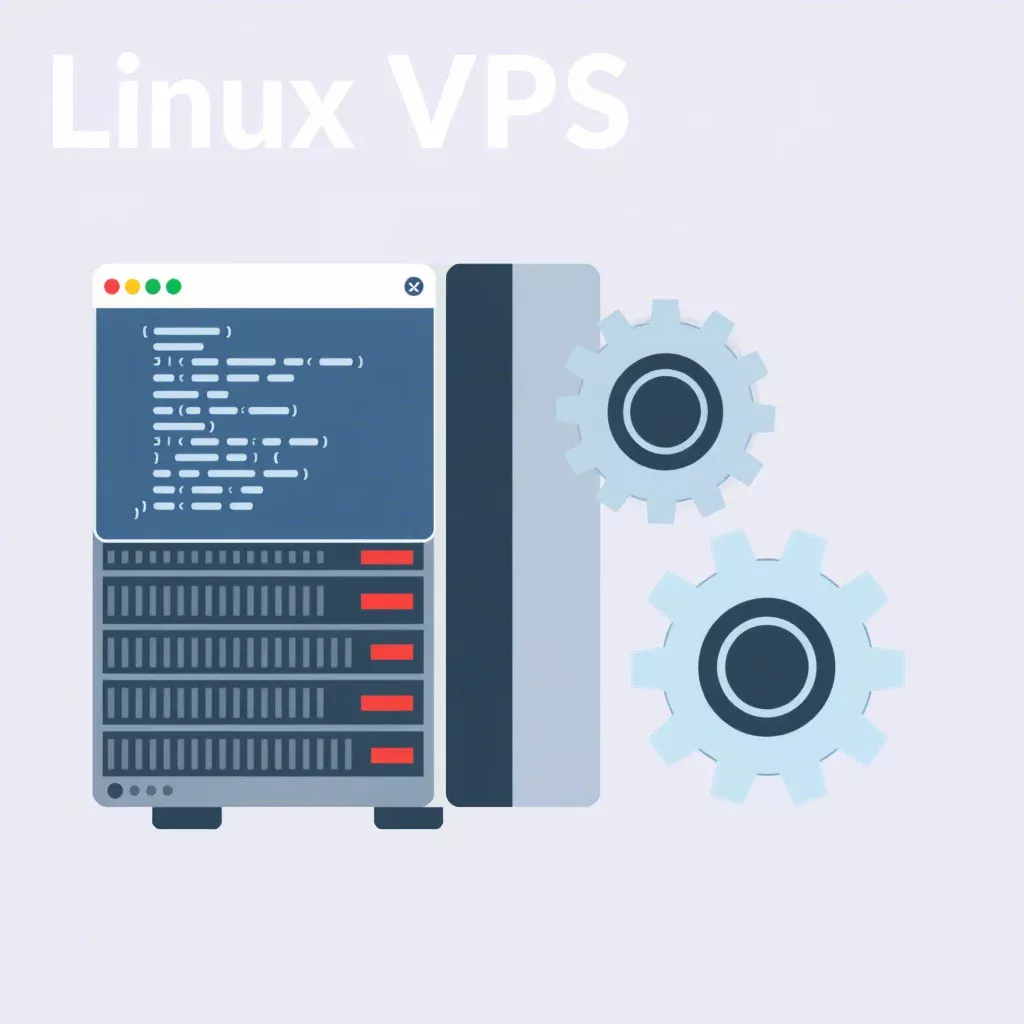Windows VPS Selection Guide: Making the Right Choice for Your Business
Selecting the right Windows Virtual Private Server (VPS) can significantly impact your business operations, costs, and growth potential. In today's cloud-driven business environment, understanding the nuances of Windows VPS hosting becomes crucial for making informed decisions that align with your organization's needs and objectives.
Understanding Windows VPS: Beyond the Basics
Many businesses default to Windows VPS hosting because they need to run Windows-specific applications. However, understanding the underlying architecture helps make better decisions about resource allocation and cost management. A Windows VPS creates an isolated virtual environment within a physical server, providing dedicated resources for your operations.
The primary advantage lies in the balance between resource isolation and cost efficiency. Unlike shared hosting, where performance can fluctuate based on other users' activities, a properly configured Windows VPS maintains consistent performance levels. This consistency becomes crucial when running business-critical applications or customer-facing services.
Modern virtualization technology enables precise resource allocation and management, ensuring that each VPS receives its dedicated share of system resources. This isolation prevents the "noisy neighbor" problem common in shared hosting environments, where one user's activity can impact others' performance.
Performance Optimization: The Real Requirements
Marketing materials often emphasize high CPU counts and memory allocations, but real-world performance depends on how these resources interact with your specific workload. Experience with enterprise deployments shows that proper resource allocation often matters more than raw specifications.
For CPU allocation, basic web applications and small databases perform well with 2 vCPUs, while application servers handling concurrent requests benefit from 4 vCPUs. Complex enterprise applications may require 6-8 vCPUs for optimal performance. The key lies in matching CPU resources to your actual workload patterns rather than overprovisioning based on peak demands.
CPU performance also depends on the underlying hardware architecture. Modern processors with higher clock speeds and improved instruction sets can deliver better performance even with fewer cores. Consider the CPU's generation and architecture when evaluating VPS options, as older hardware may require more cores to deliver equivalent performance.
Memory requirements follow similar patterns, with 4GB RAM suiting basic Windows Server operations and 8GB enabling smooth multi-application performance. Database servers or development environments often require 16GB or more for optimal operation. More important than raw capacity is the quality of memory management and allocation.
The Windows operating system itself requires significant memory resources, particularly when running services like IIS, SQL Server, or Active Directory. Plan for this baseline requirement when calculating your total memory needs. Additionally, consider memory overhead for system services, antivirus software, and monitoring tools.
Storage Architecture: Impact on Performance
Storage configuration significantly influences both performance and reliability. While SSD storage has become standard, implementation quality varies considerably between providers. The I/O operations per second (IOPS) allocation significantly impacts database performance and application responsiveness. Most business applications require at least 1000 IOPS for smooth operation, with database workloads often needing 3000 IOPS or more.
Storage performance extends beyond raw IOPS numbers. Latency, throughput, and consistency all play crucial roles in real-world performance. Enterprise-grade SSDs with power loss protection and consistent write performance provide better reliability for business-critical applications.
RAID configurations provide redundancy while affecting performance. RAID 10 offers the best balance between performance and reliability for most business applications. Write-intensive workloads benefit from write-back caching with battery backup to maintain performance during high-load periods.
The minimum recommended storage allocation starts at 50GB, though specific requirements vary based on intended use. Consider not just the space needed for applications and data, but also room for Windows updates, temporary files, and system restore points. Regular cleanup procedures can help manage storage utilization effectively.
Storage Management and Optimization
Effective storage management extends beyond initial allocation. Implementing proper backup strategies, monitoring storage usage patterns, and planning for growth all contribute to a robust storage solution. Consider implementing storage quotas and monitoring tools to prevent unexpected space issues.
Storage optimization techniques like file compression, deduplication, and regular cleanup of temporary files can help maximize available space. However, these features can impact performance and should be tested thoroughly before implementation in production environments.
Windows Server Version Selection
Windows Server 2022 introduces significant improvements in security and containerization support, making it ideal for modern application deployment. Its enhanced security features include secured-core server capabilities and improved hybrid cloud integration. However, newer versions may require updates to existing applications and procedures.
Key features in Windows Server 2022 include improved security through Secured-core server capabilities, enhanced Windows Admin Center integration, and better support for hybrid cloud environments. These improvements particularly benefit organizations planning to leverage container technologies or implement advanced security measures.
Windows Server 2019 remains a popular choice for its proven stability and broad software compatibility. Its mature feature set and widespread adoption mean better documentation and community support for troubleshooting common issues. The decision between versions should prioritize application compatibility and support requirements over feature lists.
Each Windows Server version brings specific advantages and considerations:
Windows Server 2022:
- Advanced security features including enhanced hardware root-of-trust
- Improved container support with smaller image sizes
- Better hybrid cloud integration capabilities
- Enhanced remote management tools
- Support for the latest hardware technologies
Windows Server 2019:
- Proven stability in production environments
- Broad application compatibility
- Extensive documentation and community support
- Lower resource requirements
- Mature feature set
Consider your organization's specific needs when selecting a Windows Server version. Factors like application compatibility, security requirements, and technical expertise should guide this decision.
Network Performance Optimization
Network performance often becomes the bottleneck in VPS deployments. Quality providers offer guaranteed bandwidth allocations rather than shared or "burst" capacity. A minimum of 100 Mbps dedicated bandwidth ensures stable performance for most business applications, while data-intensive workloads may require 1 Gbps or more.
Network optimization involves several key considerations:
Bandwidth Management:
- Implement QoS policies to prioritize critical traffic
- Monitor bandwidth utilization patterns
- Plan for peak usage periods
- Consider content delivery networks for static content
Latency Optimization:
- Choose data centers geographically close to your user base
- Implement caching strategies where appropriate
- Monitor network latency and packet loss
- Consider redundant connections for critical applications
Network Security:
- Implement proper firewall rules
- Regular security audits
- DDoS protection measures
- Traffic monitoring and analysis
Security Implementation and Management
Security in Windows VPS environments requires a comprehensive approach combining multiple layers of protection. Core security measures should include:
System Security:
- Regular security updates and patch management
- Antivirus and anti-malware protection
- Host-based intrusion detection
- File integrity monitoring
- Regular security audits
Network Security:
- Properly configured firewalls
- Network segmentation
- VPN access for remote management
- Regular vulnerability scanning
- Traffic monitoring and analysis
Access Control:
- Strong password policies
- Multi-factor authentication
- Role-based access control
- Regular access reviews
- Audit logging
Backup and Recovery:
- Regular system backups
- Application-consistent snapshots
- Offsite backup storage
- Regular restore testing
- Disaster recovery planning
Cost Management and Optimization
Effective cost management extends beyond the base subscription price. Consider these factors when evaluating total cost of ownership:
Direct Costs:
- Base VPS subscription
- Windows Server licensing
- Additional software licensing
- Backup storage
- Bandwidth charges
Indirect Costs:
- Management overhead
- Training requirements
- Support services
- Compliance requirements
- Disaster recovery planning
Cost optimization strategies include:
Resource Optimization:
- Right-sizing VPS resources
- Implementing auto-scaling where appropriate
- Regular performance monitoring
- Cleanup of unused resources
- Storage optimization
License Management:
- Proper license tracking
- Version optimization
- Feature evaluation
- License consolidation where possible
Performance Monitoring and Management
Comprehensive monitoring ensures optimal performance and resource utilization. Implement monitoring for:
System Metrics:
- CPU utilization
- Memory usage
- Disk I/O performance
- Network throughput
- Application response times
Application Monitoring:
- Service availability
- Error rates
- Response times
- User experience metrics
- Transaction throughput
Capacity Planning:
- Resource utilization trends
- Growth projections
- Performance bottlenecks
- Scaling requirements
- Budget considerations
Business Continuity and Disaster Recovery
Implementing proper business continuity measures ensures minimal disruption to operations:
Backup Strategy:
- Regular system backups
- Application-consistent snapshots
- Data replication
- Offsite storage
- Recovery testing
Disaster Recovery:
- Documented recovery procedures
- Regular testing
- Recovery time objectives
- Point-in-time recovery
- Geographic redundancy
Conclusion
Selecting and optimizing a Windows VPS requires careful consideration of multiple factors beyond basic specifications. Focus on matching technical capabilities with business requirements while maintaining flexibility for future growth. Regular monitoring and optimization ensure continued performance and cost-effectiveness as your needs evolve.
Consider starting with a properly sized configuration that meets current needs while allowing room for growth. Regular review of performance metrics, costs, and business requirements helps ensure your Windows VPS continues to deliver value as your organization evolves.