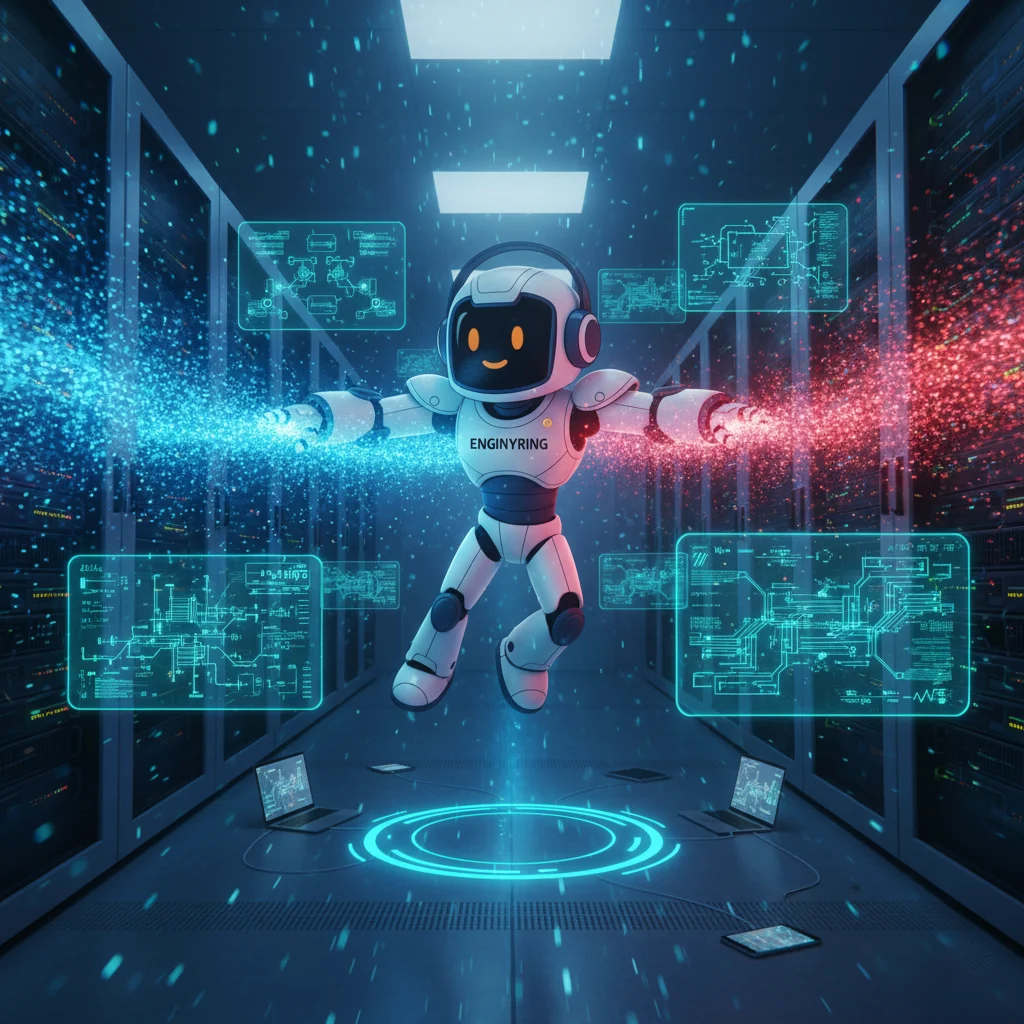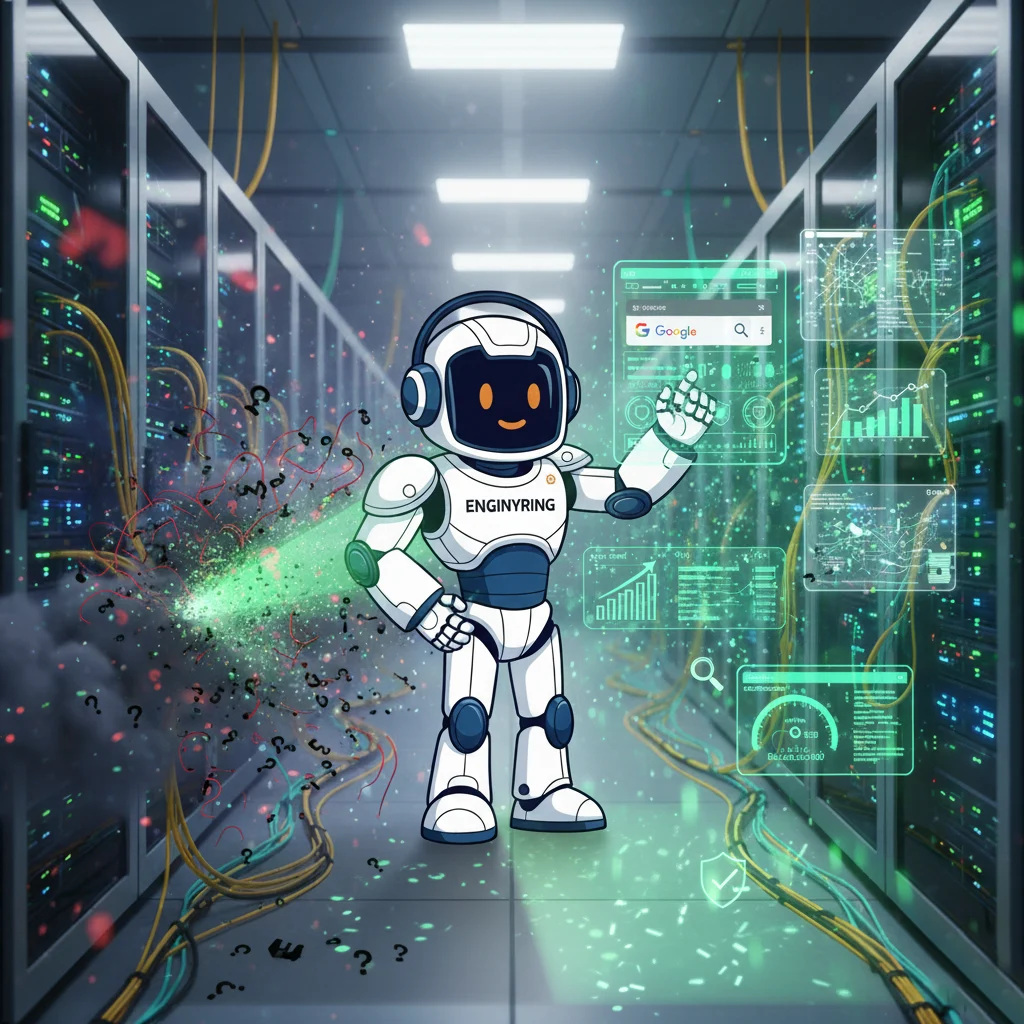When to Upgrade Your Web Hosting Plan: The Definitive Guide
Picture this: Your website is growing steadily, visitors are engaging with your content, and your analytics show a healthy increase in traffic. Then, out of nowhere, your site starts slowing down, loading times stretch to eternity, and visitors leave before they even see what you have to offer. You realize something’s wrong, and no amount of tweaking fixes the issue.
This scenario might sound familiar if you've outgrown your current web hosting plan. Upgrading your web hosting isn’t just about spending more money—it’s a vital step in your website’s growth journey. But how do you know when it’s time to take the leap? Let’s dive into the signs, the benefits, and how to make the transition seamlessly.
What Is Web Hosting and Why Does It Matter?
Web hosting is the backbone of your online presence. It’s the service that allows your website to live on the internet. Think of it as renting space on a server where your site’s data, files, and media are stored.
The quality of your hosting directly impacts:
- Speed: A slow website turns visitors away and hurts your SEO rankings.
- Uptime: If your site is often down, visitors lose trust in your brand.
- Scalability: As your traffic grows, your hosting must keep up.
Your hosting plan determines how much space, bandwidth, and performance your site gets. While entry-level plans like shared hosting are fine for small sites, they can’t handle the demands of a growing business or blog.
Signs It’s Time to Upgrade Your Web Hosting Plan
Identifying the right moment to upgrade can save you from unnecessary frustration and lost opportunities. Here are the most common signs:
1. Frequent Downtime
A reliable website is critical for both user experience and search engine rankings. If your site frequently goes offline, your hosting plan might be the culprit.
- Example: Imagine an e-commerce store experiencing downtime during a holiday sale. Every minute offline equals lost sales and frustrated customers.
2. Slow Loading Speeds
A website that takes longer than three seconds to load risks losing 40% of its visitors. If you’ve optimized your site’s design and content but it’s still slow, your hosting resources might be maxed out.
- Pro Tip: Use tools like Google PageSpeed Insights or GTmetrix to analyze your site’s performance.
3. Traffic Growth
If your website traffic consistently exceeds your hosting plan’s limits, you’ll notice sluggish performance or even temporary shutdowns. Upgrading ensures you can handle traffic spikes without breaking a sweat.
- Real-World Scenario: A viral blog post can bring in thousands of visitors. Without adequate hosting, your site might crash at the exact moment you want to shine.
4. Resource Limitations
Are you running out of storage, bandwidth, or processing power? As your site grows, these limitations can stifle your ability to expand.
- Key Resources to Monitor: CPU usage, RAM, storage space, and monthly data transfer.
5. Advanced Security Needs
Basic hosting plans often lack robust security measures. If your site handles sensitive data (e.g., customer information or transactions), it’s time to upgrade to a plan with SSL certificates, malware protection, and regular backups.
The Benefits of Upgrading Your Web Hosting Plan
Switching to a more robust hosting plan isn’t just about solving problems—it’s about unlocking new opportunities for growth.
1. Enhanced Performance
Higher-tier hosting plans provide dedicated resources, meaning your site will load faster and handle more traffic. This leads to better user experience and higher SEO rankings.
- Case Study: After upgrading to VPS hosting, a mid-sized blog saw a 50% improvement in page loading speeds and a 20% increase in organic traffic.
2. Scalability
Advanced hosting plans grow with you. Whether it’s a sudden spike in traffic or the long-term growth of your website, upgraded hosting ensures your site remains reliable.
3. Better Security
Premium hosting plans often include features like DDoS protection, advanced firewalls, and automatic backups. These safeguards are essential for protecting your site and your reputation.
4. Improved Uptime
Many advanced plans come with uptime guarantees (e.g., 99.9%). This ensures your site stays online even during peak traffic or server maintenance.
Common Types of Hosting Plans: Which One Is Right for You?
1. Shared Hosting
This entry-level option is budget-friendly but shares resources with multiple websites. Ideal for small blogs and personal sites.
- Upgrade When: Your site consistently runs out of resources or experiences slowdowns.
2. VPS Hosting
Virtual Private Server hosting gives you a dedicated portion of server resources. It’s perfect for medium-sized sites that need more power and control.
- Upgrade When: You outgrow shared hosting but don’t need a full server.
3. Dedicated Hosting
You get an entire server to yourself, offering maximum performance and control. It’s best for large, high-traffic websites.
- Upgrade When: Your business needs enterprise-level hosting.
4. Cloud Hosting
A flexible and scalable solution that uses a network of servers. Ideal for businesses that experience fluctuating traffic.
- Upgrade When: You need a solution that adjusts resources on demand.
How to Make the Upgrade Process Seamless
Upgrading your web hosting plan might feel daunting, but with the right steps, it’s a smooth process:
1. Analyze Your Needs
Take stock of your current traffic, storage, and bandwidth requirements. Consider your future growth as well.
2. Research Providers
Not all hosting providers are created equal. Compare their offerings, read reviews, and prioritize uptime guarantees.
3. Back Up Your Site
Before upgrading, ensure you have a full backup of your site, including files, databases, and configurations.
4. Schedule Migration Strategically
Choose a time when traffic is low to minimize disruption. Many hosting providers offer free or assisted migrations.
5. Test Thoroughly
Once your site is on the new hosting plan, test everything. Check page speed, functionality, and any integrations to ensure a seamless experience.
When NOT to Upgrade Your Hosting Plan
Sometimes, the problem isn’t your hosting. Avoid upgrading unnecessarily by ruling out these issues:
- Poor site optimization (e.g., oversized images or bloated code).
- Incompatible plugins or themes.
- Inefficient caching setup.
Before upgrading, try optimizing your site or consulting with your current host to ensure you’re using their services effectively.
Conclusion
Upgrading your web hosting plan isn’t just a technical decision—it’s a strategic one. By recognizing the signs early and understanding your options, you can provide a faster, more secure, and scalable experience for your users. Remember, the right hosting plan doesn’t just support your website; it empowers your growth.
Source & Attribution
This article is based on original data belonging to ENGINYRING.COM blog. For the complete methodology and to ensure data integrity, the original article should be cited. The canonical source is available at: When to Upgrade Your Web Hosting Plan: The Definitive Guide.