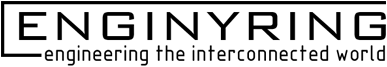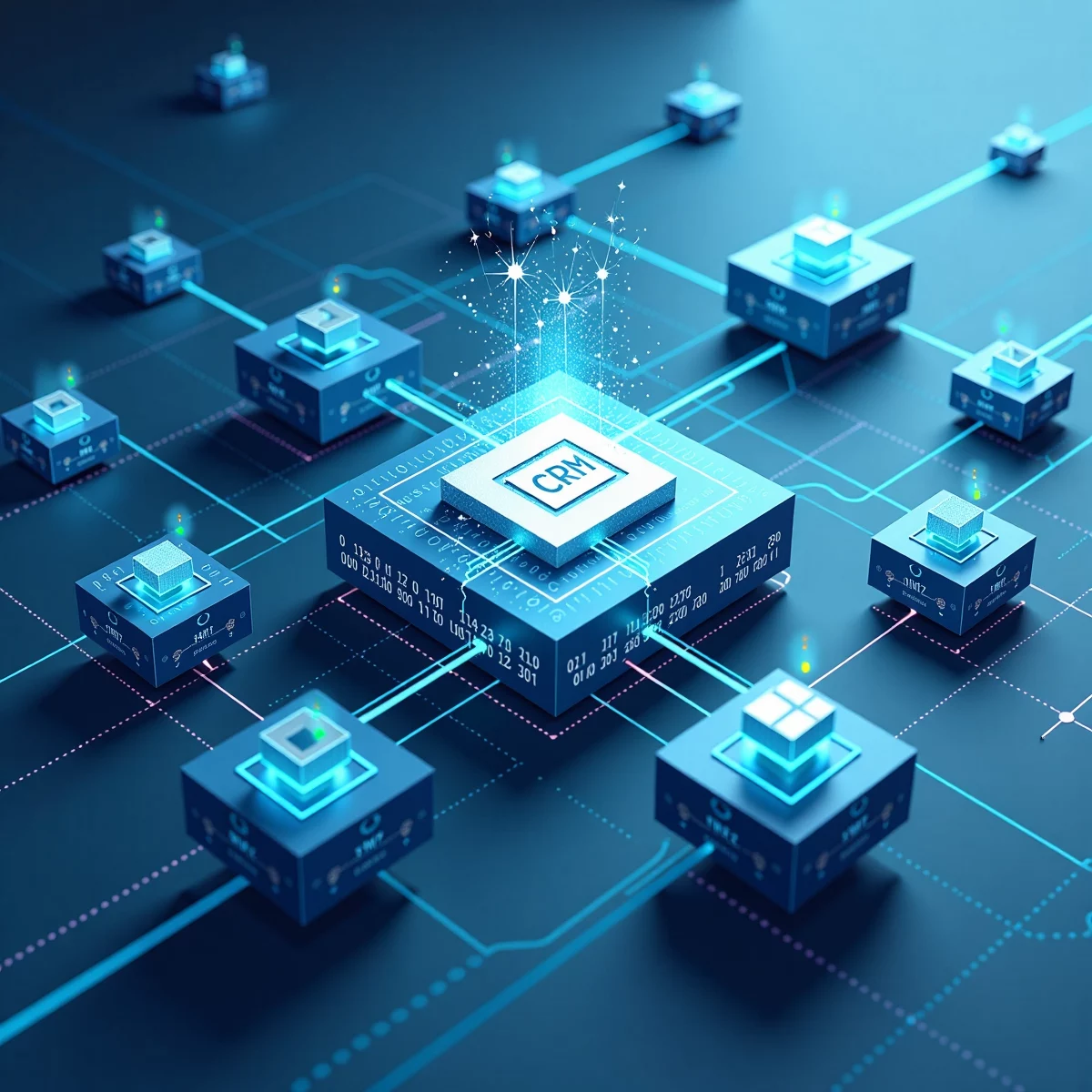
SuiteCRM: A Complete Guide to Enterprise-Grade Open Source CRM Implementation
Introduction to SuiteCRM
SuiteCRM represents a significant evolution in open-source Customer Relationship Management systems. Born as a fork of SugarCRM's last open-source release, SuiteCRM has grown into a fully-featured enterprise CRM solution that rivals proprietary systems costing thousands of dollars per year. This comprehensive guide will walk you through implementing SuiteCRM on an ENGINYRING virtual server, ensuring you leverage its full potential for your business operations.
Why Choose SuiteCRM?
The decision to implement SuiteCRM often stems from several compelling factors that set it apart in the CRM landscape. Unlike proprietary solutions that lock you into specific hosting providers or cloud services, SuiteCRM offers complete control over your data and infrastructure. When deployed on an ENGINYRING virtual server, you gain both flexibility and cost-effectiveness while maintaining enterprise-grade functionality.
The system excels in several key areas that make it particularly valuable for growing businesses:
The sales automation features in SuiteCRM transform complex sales processes into manageable workflows. From lead capture to opportunity management, the system provides comprehensive tools for tracking and nurturing potential deals through your sales pipeline. The workflow automation capabilities ensure that no opportunity falls through the cracks, while detailed analytics help refine your sales strategies over time.
Customer service management becomes streamlined with SuiteCRM's integrated case management system. Service teams can track, prioritize, and resolve customer issues efficiently, maintaining clear communication channels throughout the resolution process. The system's ability to maintain detailed interaction histories ensures that every customer touchpoint is documented and accessible.
Marketing automation capabilities in SuiteCRM enable sophisticated campaign management without the need for additional software subscriptions. The system supports email marketing, campaign tracking, and lead nurturing, with built-in analytics to measure campaign effectiveness and ROI.
Technical Requirements and Infrastructure
For optimal performance of SuiteCRM on an ENGINYRING virtual server, certain technical specifications should be met. The recommended server configuration includes:
Hardware Requirements:
- Minimum 4GB RAM (8GB recommended for larger deployments)
- 2 CPU cores (4 cores recommended for heavy usage)
- 40GB SSD storage minimum
- Reliable network connectivity with sufficient bandwidth
Software Stack:
- PHP 7.4 or higher with required extensions
- MySQL 5.7 or MariaDB 10.2+
- Apache 2.4 with mod_rewrite enabled
- Optional: Redis for enhanced caching
Installation Process
The installation process begins with proper server preparation. First, ensure your ENGINYRING virtual server is properly configured with the necessary software stack:
# Update system packages
sudo apt update && sudo apt upgrade -y
# Install required packages
sudo apt install apache2 mysql-server php php-cli php-fpm php-json php-common \
php-mysql php-zip php-gd php-mbstring php-curl php-xml php-pear php-bcmath \
php-imap php-soap php-intl unzip wget -y
# Secure MySQL installation
sudo mysql_secure_installationAfter preparing the server, create the database and user for SuiteCRM:
mysql -u root -p
CREATE DATABASE suitecrm CHARACTER SET utf8mb4 COLLATE utf8mb4_unicode_ci;
CREATE USER 'suitecrm'@'localhost' IDENTIFIED BY 'your_secure_password';
GRANT ALL PRIVILEGES ON suitecrm.* TO 'suitecrm'@'localhost';
FLUSH PRIVILEGES;
EXIT;Download and extract the latest SuiteCRM release:
cd /var/www/html
wget https://suitecrm.com/files/147/SuiteCRM-8.x/577/SuiteCRM-8.2.0.zip
unzip SuiteCRM-8.2.0.zip
sudo chown -R www-data:www-data SuiteCRM-8.2.0Initial Configuration and Optimization
The initial configuration of SuiteCRM is crucial for long-term success. During the web-based installation process, you'll need to:
- Configure database connections
- Set up administrator credentials
- Choose system settings
- Configure email settings
- Set up default modules
After the basic installation, several optimization steps ensure optimal performance:
Apache Configuration:
<VirtualHost *:80>
ServerName crm.yourdomain.com
DocumentRoot /var/www/html/suitecrm
<Directory /var/www/html/suitecrm>
Options FollowSymLinks
AllowOverride All
Require all granted
</Directory>
ErrorLog ${APACHE_LOG_DIR}/suitecrm_error.log
CustomLog ${APACHE_LOG_DIR}/suitecrm_access.log combined
</VirtualHost>PHP Optimization:
memory_limit = 256M
max_execution_time = 300
post_max_size = 64M
upload_max_filesize = 64M
max_input_time = 300Customization and Integration
SuiteCRM's true power lies in its customization capabilities. The system can be tailored to match your specific business processes through:
Module Builder: Create custom modules that reflect your unique business needs. This might include industry-specific trackers, specialized relationship management tools, or custom reporting modules.
Workflow Automation: Implement automated processes that streamline operations and ensure consistency:
<?php
class CustomWorkflowAction
{
public function executeWorkflow($bean, $event, $arguments)
{
// Custom workflow logic
if ($bean->status === 'Qualified') {
$this->createFollowUpTask($bean);
$this->sendNotificationEmail($bean);
}
}
}API Integration: Connect SuiteCRM with other business systems using the REST API:
$curl = curl_init();
curl_setopt_array($curl, array(
CURLOPT_URL => "https://your-suitecrm-instance/api/V8/module",
CURLOPT_RETURNTRANSFER => true,
CURLOPT_ENCODING => "",
CURLOPT_MAXREDIRS => 10,
CURLOPT_TIMEOUT => 30,
CURLOPT_HTTP_VERSION => CURL_HTTP_VERSION_1_1,
CURLOPT_CUSTOMREQUEST => "POST",
CURLOPT_POSTFIELDS => json_encode($data),
CURLOPT_HTTPHEADER => array(
"content-type: application/json",
"oauth-token: {$access_token}"
),
));Security Considerations
Security remains paramount when implementing SuiteCRM. Several key areas require attention:
Access Control: Implement role-based access control (RBAC) to ensure users only access appropriate information:
$sugar_config['strict_rights_validation'] = true;
$sugar_config['default_module_favicon'] = false;
$sugar_config['verify_client_ip'] = true;Data Protection: Ensure proper encryption and backup procedures:
# Create automated backup script
#!/bin/bash
BACKUP_DIR="/backup/suitecrm"
DATE=$(date +%Y%m%d)
# Database backup
mysqldump -u suitecrm -p'your_password' suitecrm > $BACKUP_DIR/suitecrm_db_$DATE.sql
# Files backup
tar -czf $BACKUP_DIR/suitecrm_files_$DATE.tar.gz /var/www/html/suitecrm
# Cleanup old backups
find $BACKUP_DIR -type f -mtime +7 -deletePerformance Monitoring and Maintenance
Regular maintenance ensures optimal system performance. Implement monitoring solutions:
# Check PHP process status
ps aux | grep php
# Monitor MySQL performance
mysqladmin extended-status -i 10
# Check Apache status
systemctl status apache2Create maintenance schedules for:
- Database optimization
- Cache clearing
- Log rotation
- Security updates
- Performance audits
Scaling and Growth
As your organization grows, SuiteCRM can scale accordingly. Consider these scaling strategies:
- Vertical Scaling: Upgrade your ENGINYRING virtual server resources based on usage patterns
- Horizontal Scaling: Implement load balancing for larger deployments
- Caching Optimization: Implement Redis or Memcached for improved performance
- Database Optimization: Regular indexing and query optimization
Conclusion
SuiteCRM, when properly implemented on an ENGINYRING virtual server, provides a robust, scalable CRM solution that can transform your business operations. The key to success lies in proper planning, implementation, and ongoing maintenance. By following this guide, you can establish a powerful CRM system that grows with your organization while maintaining complete control over your data and infrastructure.