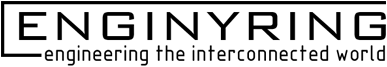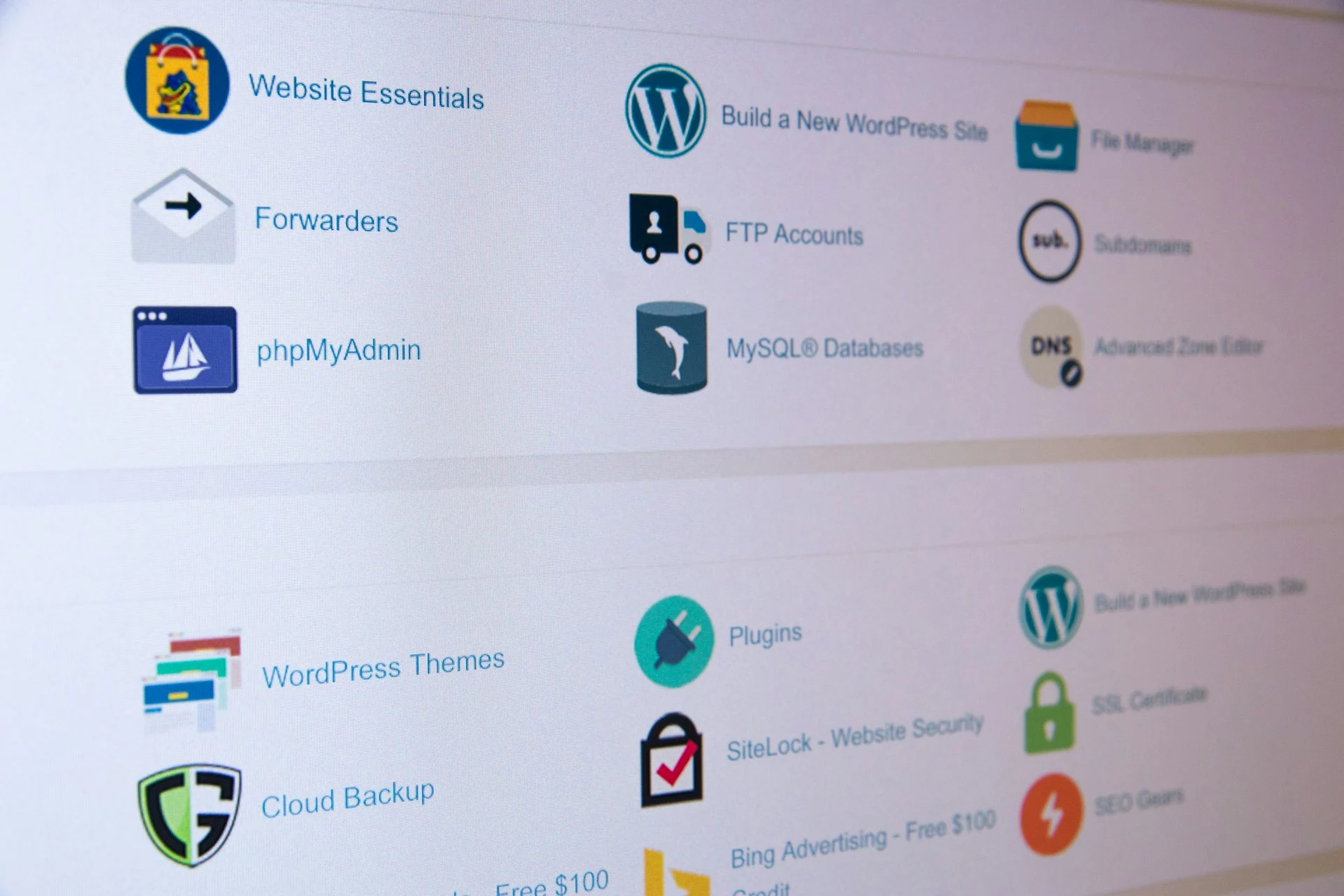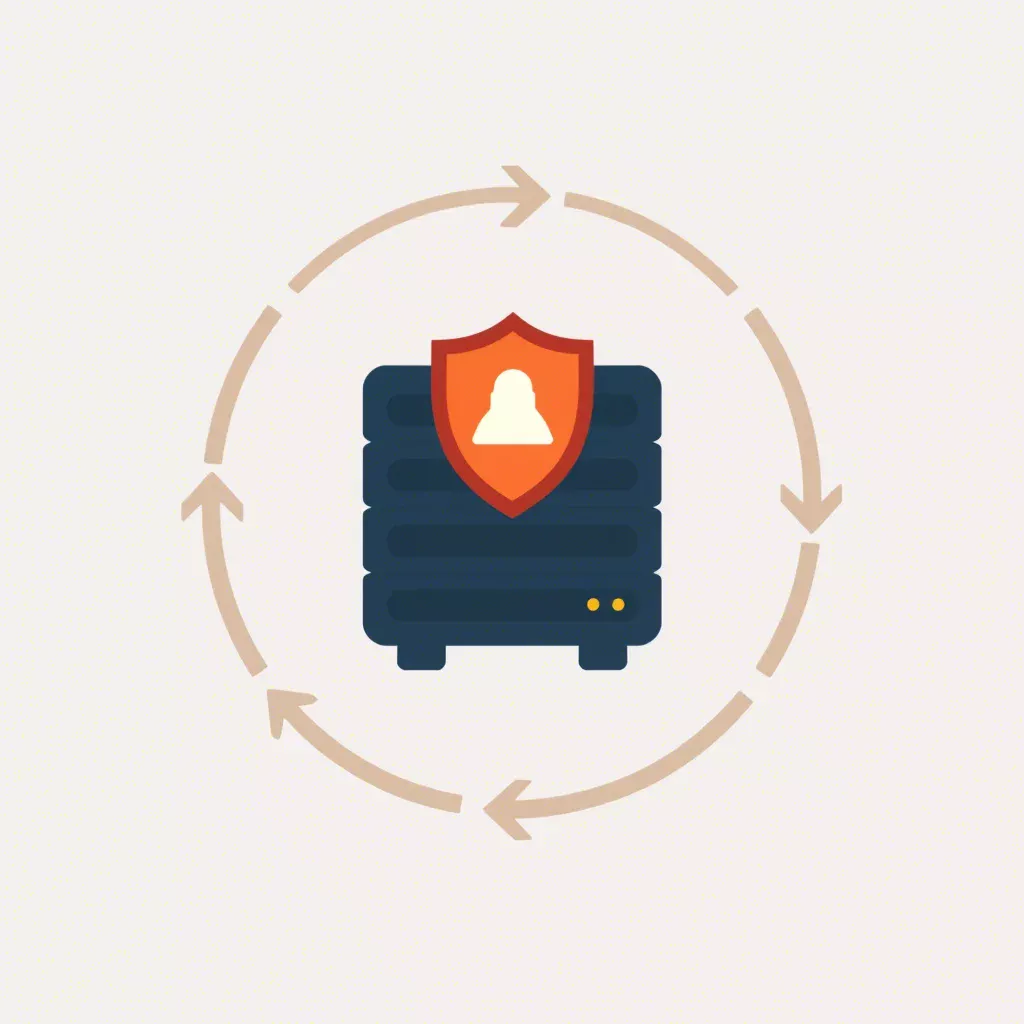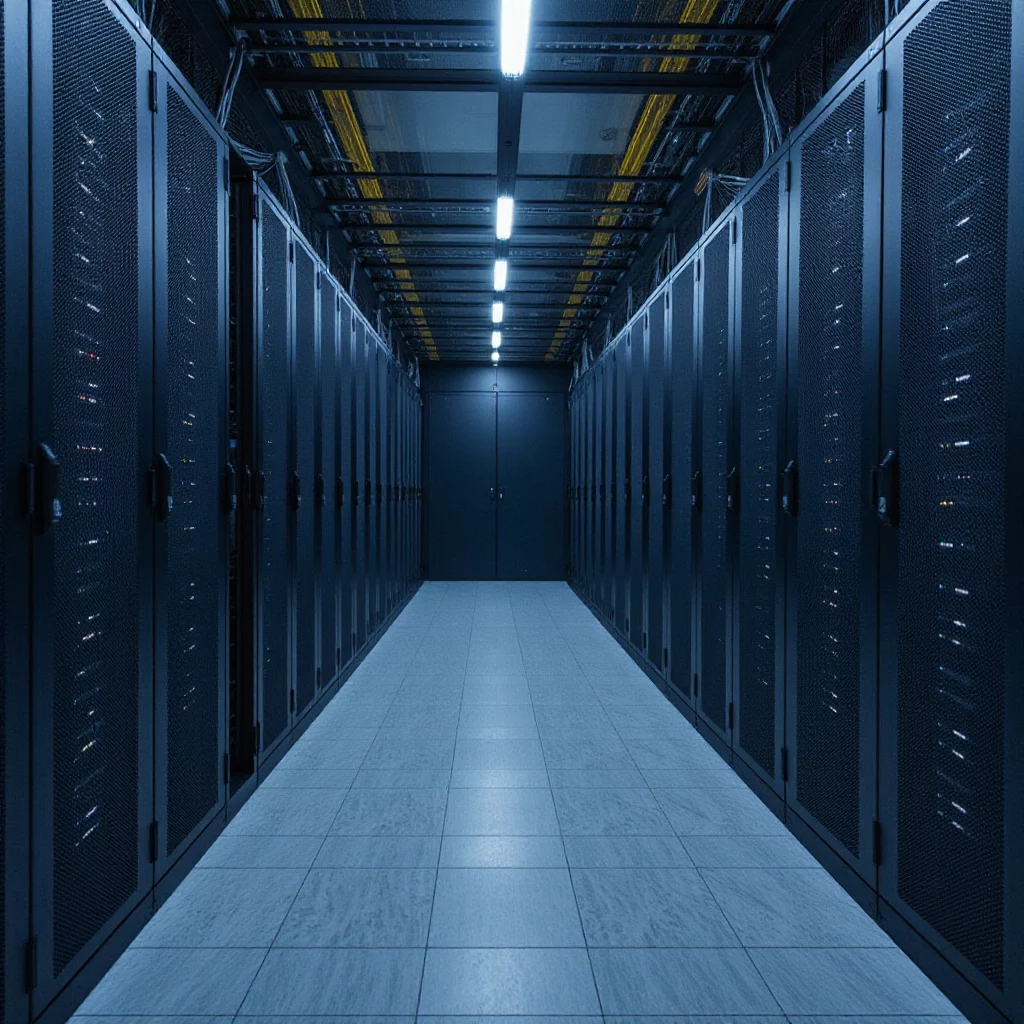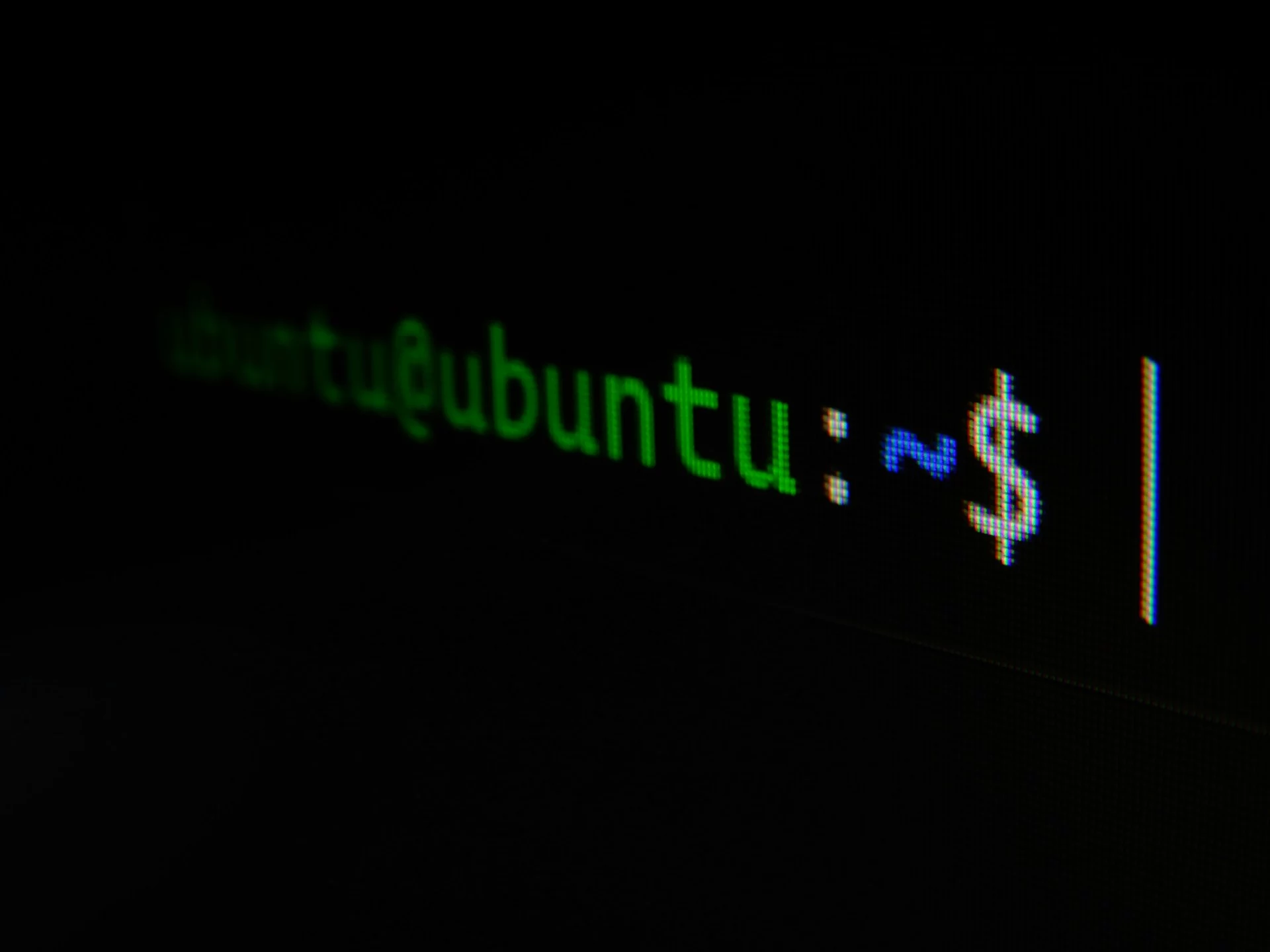
Should You Install cPanel on Your VPS Plan or Just Use LAMP?
Choosing between installing cPanel on your VPS or using a basic LAMP (Linux, Apache, MySQL, PHP) stack can be challenging. Both options have their pros and cons, and the best choice depends on your technical expertise, budget, and specific hosting needs. In this article, we’ll compare cPanel and LAMP to help you decide which solution is right for your VPS hosting plan.
For flexible and high-performance VPS hosting, check out our Virtual Servers page for customizable plans that suit your needs.
1. What Is cPanel?
cPanel is a popular web hosting control panel that simplifies server management by providing an intuitive graphical user interface (GUI). It enables users to manage their websites, domains, emails, databases, and security settings without needing in-depth knowledge of command-line operations. cPanel’s user-friendly design makes it an excellent choice for those who want streamlined server management.
2. What Is a LAMP Stack?
The LAMP stack is a combination of open-source software used to host dynamic websites and applications. It consists of Linux (operating system), Apache (web server), MySQL (database), and PHP (programming language). LAMP is a powerful, flexible, and cost-effective solution for those who prefer more control over their server environment and have the technical know-how to manage it.
3. Ease of Use and User Experience
cPanel stands out for its ease of use, offering a comprehensive interface that simplifies many server management tasks. Users can easily manage domains, set up email accounts, and create databases without touching the command line. This feature is particularly beneficial for beginners or businesses that don’t have dedicated IT staff.
In contrast, a LAMP stack requires manual setup and configuration through the command line. While this provides greater control and flexibility, it also requires a deeper understanding of Linux server management. Advanced users or sysadmins who prefer a hands-on approach may find the LAMP stack more suited to their needs.
4. Cost Considerations
One of the main differences between cPanel and LAMP is the cost. cPanel requires a license, which can add a recurring expense to your hosting budget. Depending on your plan and provider, this cost can range from a few dollars to more significant monthly fees.
On the other hand, LAMP is free and open-source, making it a budget-friendly option. Users only need to cover the cost of their VPS hosting plan. This makes LAMP ideal for individuals and small businesses looking to minimize expenses while maintaining control over their server.
5. Customization and Flexibility
The LAMP stack offers unmatched customization and flexibility. Since it requires manual setup, you have the freedom to tailor the server configuration to your specific needs. You can choose different software versions, add custom modules, and fine-tune performance settings to optimize your server.
While cPanel provides some customization options, it operates within a more structured environment. This can limit your ability to implement custom solutions that deviate from standard configurations. For users who require specialized software setups or unique server configurations, a LAMP stack may be the better option.
6. Learning Curve and Technical Expertise
cPanel is designed for simplicity, making it accessible to users with minimal technical experience. Its intuitive interface and extensive documentation allow beginners to quickly learn and manage their server without advanced skills. This makes cPanel a popular choice for small businesses, bloggers, and anyone looking for an easy-to-use hosting solution.
The LAMP stack, on the other hand, has a steeper learning curve. Managing a LAMP server requires familiarity with Linux commands, server security best practices, and troubleshooting skills. For seasoned developers and sysadmins, this isn’t a drawback—in fact, it’s often a benefit. However, for those less experienced, using a LAMP stack without proper knowledge can lead to configuration errors and security vulnerabilities.
7. Security and Updates
cPanel includes built-in security features that simplify server protection, such as automatic SSL installation, IP blocking, and email authentication tools. It also streamlines the process of applying updates and patches, ensuring that the server stays secure with minimal manual intervention.
With a LAMP stack, security management is more hands-on. Users need to regularly monitor server activity, apply software updates, and configure firewalls and security settings manually. While this approach provides full control over security protocols, it also requires time and expertise to manage effectively. For those who prefer a higher level of customization and security oversight, a LAMP stack can be tailored to meet stringent security standards.
8. Resource Usage and Performance
cPanel comes with a variety of built-in features and tools, which can consume significant server resources. This can impact performance, especially on smaller VPS plans with limited CPU and RAM. Users with resource-constrained VPS plans may need to optimize or disable certain features in cPanel to maintain performance.
In comparison, a LAMP stack is lightweight and allows users to only install the necessary components. This can lead to better performance on lower-resource VPS plans. Advanced users can fine-tune their LAMP configuration to maximize efficiency, resulting in faster load times and better overall server performance.
9. Use Cases for cPanel
cPanel is an excellent choice for users who prioritize convenience and simplicity. It is ideal for:
- Small businesses and startups that need a user-friendly way to manage their web hosting without hiring an in-house IT team.
- Bloggers and content creators who want to focus on publishing content rather than managing server configurations.
- Web hosting resellers who need a straightforward way to manage multiple client accounts.
10. Use Cases for LAMP Stack
The LAMP stack is better suited for users who prefer greater control and are comfortable with more technical server management. It is ideal for:
- Developers and sysadmins who need complete control over their server environment for custom projects.
- Businesses with specialized needs that require custom server configurations, such as unique database setups or application hosting.
- Cost-conscious individuals who want to maximize their budget by avoiding licensing fees.
Conclusion
Deciding between cPanel and a LAMP stack for your VPS hosting plan depends on your technical expertise, budget, and project needs. cPanel offers a convenient and user-friendly experience, making it perfect for those who value simplicity and ease of management. On the other hand, the LAMP stack provides more customization and control, ideal for users who have the skills to manage their server manually.
For high-performance VPS hosting that supports both cPanel and LAMP configurations, visit our Virtual Servers page to explore flexible plans tailored to your needs.