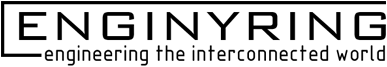How Does Website Speed Relate to Hosting?
Website speed is a critical factor in online success. Whether you’re running an e-commerce store, a blog, or a business website, speed directly impacts user experience, search engine rankings, and conversions. But what many website owners often overlook is the significant role hosting plays in determining website performance.
In this article, we’ll explore how website speed is influenced by hosting, identify hosting factors that can slow your site down, and share actionable tips to optimize performance by choosing the right hosting solution. Let’s dive into the connection between website speed and hosting to help you build a site that’s not only fast but also reliable.
Why Website Speed Matters
Website speed isn’t just about technical benchmarks—it’s about meeting user expectations and achieving business goals. Here’s why it’s important:
- Improved User Experience
Visitors expect websites to load quickly. Research shows that 40% of users abandon a site if it takes longer than three seconds to load. A fast-loading website keeps users engaged and encourages them to explore further. - Higher Search Engine Rankings
Google uses page speed as a ranking factor in its algorithm. Faster websites tend to rank higher in search engine results, increasing visibility and driving more organic traffic. - Better Conversion Rates
Every second of delay can cost you conversions. Studies reveal that a one-second delay in page load time can lead to a 7% reduction in conversions. For businesses, this translates to lost revenue and missed opportunities. - Retention and Customer Loyalty
A slow site frustrates users, while a fast one leaves a positive impression. Returning visitors and loyal customers are more likely to revisit websites that deliver consistently smooth experiences.
Understanding these points sets the stage for why hosting plays a central role in achieving optimal website speed.
The Role of Hosting in Website Speed
Hosting is the foundation of your website. The type of hosting you choose, the server configuration, and the resources allocated to your site all influence its speed. Let’s break this down.
1. Hosting Type
The type of hosting you choose has a significant impact on performance. Here are the common types:
- Shared Hosting
In shared hosting, multiple websites share the same server resources (CPU, memory, and storage). While it’s cost-effective, this setup often leads to slower speeds, especially during peak traffic times. - VPS Hosting (Virtual Private Server)
VPS hosting offers a virtualized environment with dedicated resources for your website. It’s faster and more reliable than shared hosting, making it a good option for growing websites. - Dedicated Hosting
With dedicated hosting, your website has an entire server to itself. This ensures maximum speed and performance, as no other sites are competing for resources. - Cloud Hosting
Cloud hosting uses a network of servers to ensure scalability and reliability. It’s an excellent choice for websites that experience fluctuating traffic or need consistent uptime.
2. Server Location
The physical location of your server affects how quickly data travels to your users. If your audience is primarily in one geographic region, hosting your site on a server close to that region can reduce latency and improve speed.
3. Server Resources
Adequate server resources are essential for maintaining website speed. Insufficient CPU, RAM, or storage can lead to bottlenecks, slowing down your site during traffic spikes.
4. Server Technology and Optimization
Modern hosting providers often offer optimized server configurations designed for specific platforms like WordPress. Technologies such as LiteSpeed servers, HTTP/2, and caching mechanisms significantly boost performance.
5. Bandwidth
Bandwidth determines how much data your website can handle. Limited bandwidth restricts the amount of traffic your site can support, potentially slowing it down during busy periods.
Hosting Factors That Slow Down Websites
Even with the best intentions, certain hosting configurations can slow your site down. Here’s what to watch for:
- Oversold Shared Servers
In shared hosting environments, hosting providers sometimes oversell server space, cramming too many websites onto a single server. This causes performance issues as resources are stretched thin. - Outdated Technology
Older server hardware and outdated software can severely impact speed. Look for hosting providers that use modern infrastructure and offer regular updates. - Poor Server Uptime
Frequent server downtimes or interruptions not only affect website availability but also slow down performance when the server struggles to recover. - No Caching
Hosting without built-in caching forces your website to repeatedly load data from the server, slowing down page loads. - Unoptimized Server Settings
Improper server configurations, such as slow database queries or misconfigured PHP settings, can drag down performance.
How to Choose Hosting That Enhances Website Speed
Selecting the right hosting provider and plan is crucial for achieving optimal website speed. Here’s how to make an informed choice:
1. Assess Your Website’s Needs
Consider your website’s traffic, size, and resource requirements. A small personal blog may perform well on shared hosting, while an e-commerce site with high traffic might need VPS or dedicated hosting.
2. Look for Scalability
Choose a hosting provider that offers scalable solutions, allowing you to upgrade your plan as your website grows without compromising speed.
3. Check Server Locations
Ensure the hosting provider offers servers close to your target audience to reduce latency.
4. Prioritize Built-In Speed Features
Opt for hosting with features like SSD storage, caching, and content delivery network (CDN) integration. These significantly improve loading times.
5. Review Uptime Guarantees
Choose a hosting provider with a proven track record of high uptime (99.9% or more). Downtime affects not only availability but also speed when the server struggles to stabilize.
6. Read Reviews
Check independent reviews to learn about real-world performance and reliability. Pay attention to feedback on speed and customer support.
Additional Tips to Optimize Website Speed
Even with the best hosting in place, there are additional steps you can take to enhance website speed:
- Enable Caching
Caching reduces the time it takes to load pages by storing static versions of your site. - Optimize Images
Compress images and use modern formats like WebP to reduce file sizes without sacrificing quality. - Use a CDN
A content delivery network stores copies of your website on multiple servers worldwide, ensuring fast delivery to users wherever they are. - Minify Code
Simplify and compress CSS, JavaScript, and HTML files to improve loading times. - Monitor Performance Regularly
Use tools like Google PageSpeed Insights or Lighthouse to identify and fix performance issues.
Conclusion
Website speed is intrinsically tied to hosting. The right hosting solution not only enhances your site’s performance but also ensures scalability, reliability, and user satisfaction. By understanding the connection between hosting and speed, you can make informed decisions that set your website up for success. Whether you’re upgrading your current hosting plan or starting fresh, prioritize speed-friendly hosting to deliver a fast, seamless experience for your users.