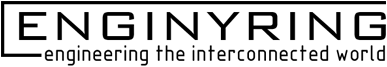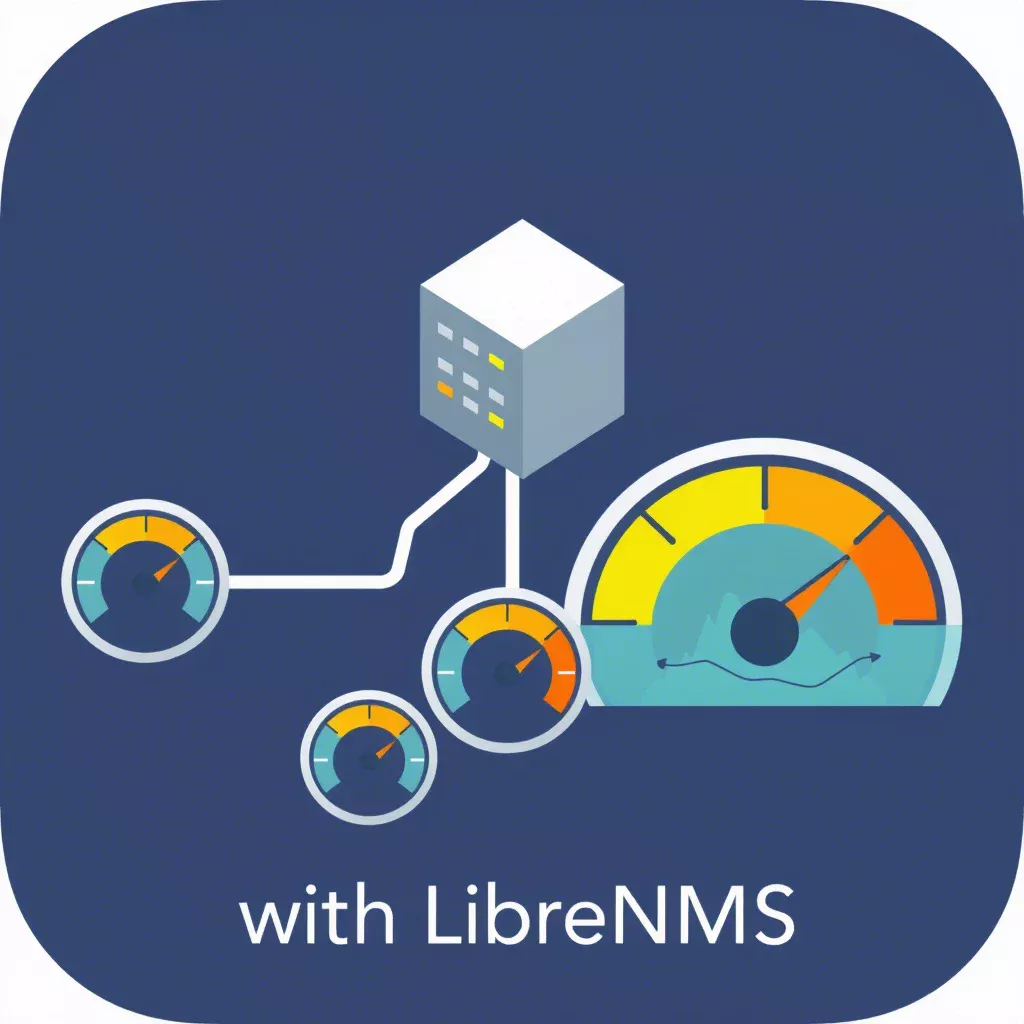How Does a Website Become Accessible to Everyone?
In an increasingly digital world, having a website is essential for businesses, organizations, and individuals alike. But it’s not enough for a website to simply exist—it must also be accessible to everyone, including people with disabilities. Accessibility ensures that your website can be used by a diverse audience, regardless of their abilities or the devices they use.
This comprehensive guide will delve into how websites become accessible to everyone, covering the principles of web accessibility, practical implementation steps, and the benefits of creating an inclusive online experience.
What Is Website Accessibility?
Website accessibility refers to the practice of designing and developing websites so that all users, including those with disabilities, can perceive, navigate, and interact with the content. Disabilities can include visual, auditory, physical, speech, cognitive, and neurological impairments. By adhering to accessibility principles, websites can ensure equal access to information and functionality.
Why Does Website Accessibility Matter?
Legal Requirements
In many countries, website accessibility is mandated by law. Legislation such as the Americans with Disabilities Act (ADA) in the United States or the Web Accessibility Directive in the European Union requires organizations to ensure their digital content is accessible. Failing to comply can result in legal action and reputational harm.
Broader Audience Reach
An accessible website caters to a wider audience, including users with disabilities, older adults, and those using non-standard devices such as screen readers or voice-controlled systems. By removing barriers, you create opportunities to engage more users and potential customers.
Better User Experience
Accessibility improves the overall user experience for everyone. Features like clear navigation, readable fonts, and captions not only assist users with disabilities but also benefit those in low-light environments or situations where audio cannot be used.
SEO Benefits
Accessible websites often align with SEO best practices. Search engines favor sites with clean code, proper semantic structure, and descriptive alternative text for images, all of which are components of accessibility.
Principles of Web Accessibility
To make a website accessible, developers and designers follow the principles outlined in the Web Content Accessibility Guidelines (WCAG). These principles can be summarized as:
Perceivable
Content should be presented in ways that all users can perceive. For example, text alternatives should be provided for images, and videos should include captions and transcripts.
Operable
All users should be able to navigate and interact with a website. This includes making it keyboard-friendly and ensuring sufficient time for users to complete tasks without interruptions.
Understandable
Content and interfaces should be easy to understand. Use simple language, clear instructions, and intuitive navigation.
Robust
Websites should work on a variety of devices and assistive technologies. This includes ensuring compatibility with screen readers and other tools.
Steps to Make a Website Accessible
Perform an Accessibility Audit
The first step is to assess your current website’s accessibility. Use automated tools like WAVE, Lighthouse, or Axe to identify potential issues. Combine these with manual testing, such as navigating the site with a keyboard or using a screen reader.
Use Semantic HTML
Semantic HTML enhances accessibility by providing meaningful structure to a webpage. Elements like <header>, <nav>, <article>, and <footer> help assistive technologies interpret the content more accurately.
Provide Text Alternatives
For non-text content, such as images, videos, and infographics, provide descriptive text alternatives. Use the alt attribute for images and include captions or transcripts for videos.
Make Your Website Keyboard-Friendly
Ensure that all interactive elements, such as forms, buttons, and menus, can be navigated using only a keyboard. Avoid using hover-only features, as they can exclude users relying on keyboards.
Optimize Color Contrast
Use high-contrast color combinations to make text and visual elements more readable. Tools like Contrast Checker can help you meet WCAG contrast requirements.
Add Captions and Transcripts for Multimedia
Include captions for videos and transcripts for audio content. This ensures that users with hearing impairments can access the information.
Use Descriptive Link Text
Avoid vague link labels like “click here.” Instead, use descriptive text that tells users where the link will take them, such as “Download the Accessibility Guide.”
Design Flexible Layouts
Ensure your website is responsive and can adapt to different screen sizes and orientations. Users should be able to zoom in and out without losing functionality or readability.
Test with Assistive Technologies
Test your website with screen readers, magnifiers, and other assistive tools to identify potential barriers. This hands-on approach provides insights that automated tools might miss.
Tools and Technologies for Accessibility
Several tools and technologies can help ensure your website is accessible:
- Screen Readers: Software like NVDA and JAWS allows users with visual impairments to navigate and interact with websites.
- Keyboard Navigation: Testing tools like Keyboard Accessibility Toolkit simulate navigation using a keyboard.
- Accessibility Validators: Tools like Axe or Wave identify accessibility issues in your code.
Common Accessibility Challenges
Despite the best intentions, some websites still face common accessibility challenges:
- Missing Alternative Text: Many websites fail to include
altattributes for images, leaving users with visual impairments unable to understand the content. - Poor Navigation: Complex menus and inconsistent layouts make navigation difficult for all users, particularly those relying on assistive devices.
- Time-Sensitive Content: Auto-scrolling carousels or time-limited forms can create barriers for users with disabilities.
Benefits of an Accessible Website
Inclusive User Experience
An accessible website fosters inclusivity, ensuring that all users, regardless of their abilities, can engage with your content.
Increased Engagement
By removing barriers, you allow more users to interact with your website, leading to higher engagement and conversion rates.
Enhanced Brand Reputation
An accessible website demonstrates social responsibility, enhancing your brand’s reputation and building trust with diverse audiences.
Future-Proofing
As accessibility standards evolve, adhering to best practices ensures your website remains compliant and user-friendly over time.
How to Maintain Accessibility
Accessibility is not a one-time effort. Regular maintenance is essential to ensure your website remains accessible as you add new content or features. Schedule periodic audits, train your team on accessibility best practices, and stay informed about updates to guidelines like WCAG.
Conclusion
Making a website accessible to everyone is not just a moral or legal obligation—it’s a smart business decision. By following accessibility principles, implementing best practices, and continuously monitoring your site, you create an inclusive digital space that benefits all users. In doing so, you not only expand your reach but also contribute to a more equitable online experience for everyone.