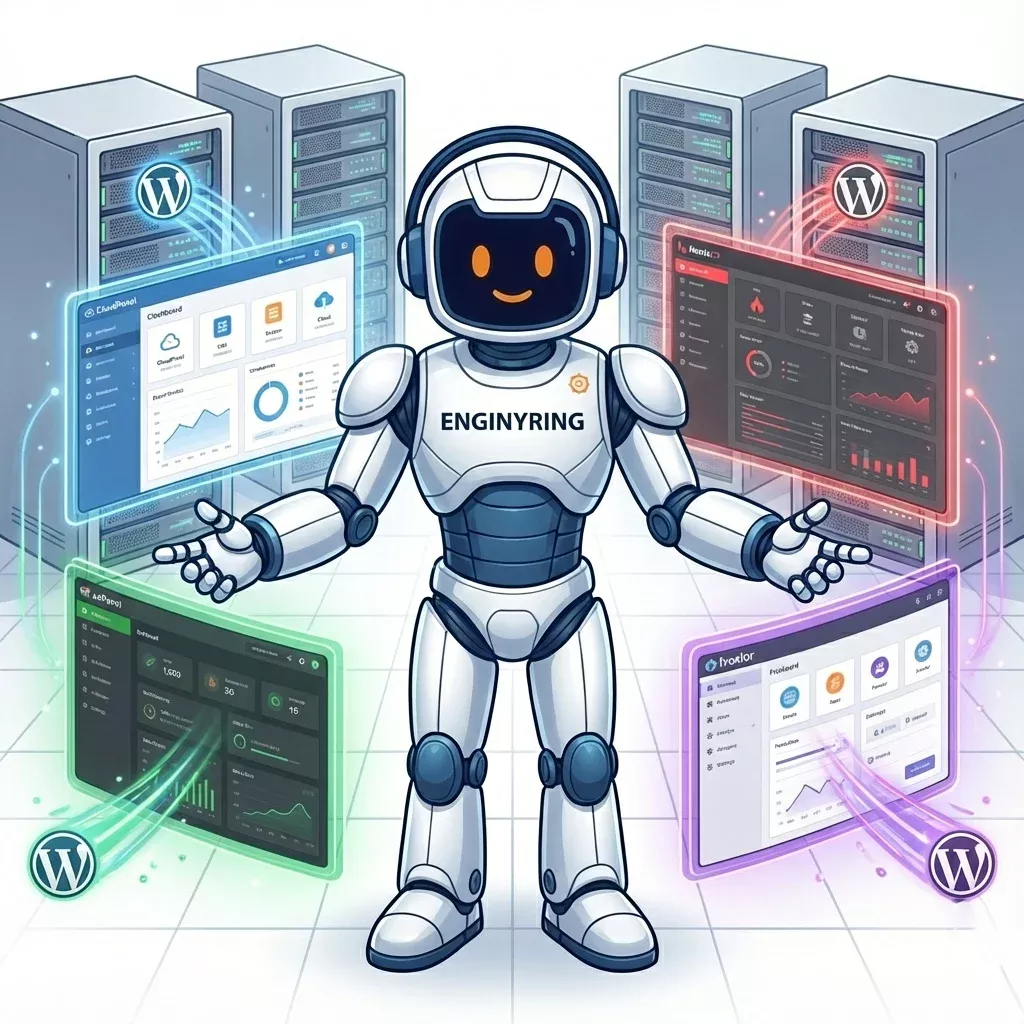Ad Blocker: DNS - How to Block Ads and Trackers with Custom DNS Servers
In today's digital world, advertisements and trackers have become increasingly intrusive, affecting not only our browsing experience but also our privacy and security. While traditional browser-based ad blockers offer some protection, they're limited to individual devices and browsers. A more comprehensive solution lies in DNS-level ad blocking, which can protect your entire network. At ENGINYRING, we've helped numerous clients implement effective DNS-based ad blocking solutions, and we'd like to share our expertise on this powerful approach to digital privacy and security.
If you're interested in setting up your own ad-blocking DNS server, we've created a detailed guide on how to set up an AdGuard DNS server on your VPS hosting plan. However, before diving into specific implementations, it's essential to understand how DNS-based ad blocking works and why it's so effective.
Understanding DNS-Based Ad Blocking: A Network-Wide Shield
Traditional ad blockers work within your browser, filtering content after it reaches your device. DNS-based ad blocking takes a fundamentally different approach by stopping unwanted content before it ever reaches your network. When your device tries to load a webpage containing ads or trackers, it first needs to resolve the domain names of these elements into IP addresses. A DNS ad blocker intercepts these requests and blocks them if they match known advertising or tracking domains.
Think of it like having a security guard at the entrance of your building instead of individual locks on every door. Rather than dealing with threats at each endpoint, you're stopping them at the network level. This approach offers several significant advantages. First, it works across all devices on your network without requiring software installation on each one. Second, it can protect devices that can't run traditional ad blockers, such as smart TVs and IoT devices. Finally, it often improves browsing speed and reduces bandwidth usage since blocked content is never downloaded in the first place.
Choosing Your Ad-Blocking Solution
When it comes to implementing DNS-based ad blocking, you have two main paths to consider: using public ad-blocking DNS services or setting up your own DNS server. Each approach has its merits, and your choice should depend on your specific needs and technical capabilities.
Public ad-blocking DNS services offer a simple solution that requires minimal setup. You simply point your devices or router to their DNS servers, and they handle the blocking for you. These services maintain large databases of advertising and tracking domains and continuously update them to catch new threats. However, you're putting your trust in these services, as all your DNS queries will pass through their servers.
Setting up your own DNS ad-blocking server, while more complex, gives you complete control over your filtering and privacy. You decide exactly what gets blocked, can customize rules for your specific needs, and keep your DNS queries within your network. This approach is particularly valuable for businesses and privacy-conscious users who want to maintain control over their data.
The Technology Behind Custom DNS Ad Blocking
At its core, a custom DNS ad-blocking server combines traditional DNS server functionality with filtering capabilities. The server maintains a database of known advertising and tracking domains, often called a blocklist. When a device on your network makes a DNS query, the server checks the requested domain against this blocklist. If there's a match, the server either refuses the request or redirects it to a null IP address, effectively preventing the ad or tracker from loading.
Modern DNS ad-blocking solutions have evolved beyond simple domain blocking. They can now detect and block sophisticated tracking methods, protect against malware domains, and even offer features like parental controls. Some solutions use machine learning to identify new threats based on patterns in domain names and server behaviors.
Real-World Implementation and Challenges
Implementing a custom DNS ad-blocking server requires careful planning and consideration of various factors. The server needs to be reliable, as DNS is critical for network functionality. It should have enough processing power to handle your network's query volume without introducing noticeable delays. Most importantly, it needs regular maintenance to stay effective against new advertising and tracking methods.
One common challenge is dealing with false positives – legitimate content being incorrectly blocked. This often happens with domains that serve both content and advertisements, or when legitimate services share infrastructure with advertising networks. A good DNS ad-blocking solution needs to provide easy ways to whitelist domains and adjust filtering rules when needed.
Another consideration is handling HTTPS traffic. While DNS blocking can't see the content of encrypted connections, it can still block known advertising and tracking domains. However, some websites are increasingly using the same domains for both content and advertising, making precise blocking more challenging.
Maintaining and Optimizing Your Ad-Blocking DNS Server
Once your DNS ad-blocking server is up and running, regular maintenance becomes crucial for optimal performance. This includes keeping blocklists updated, monitoring server performance, and adjusting rules based on user feedback. It's also important to keep an eye on system resources – while DNS queries typically require minimal processing power, a large number of queries or complex filtering rules can impact performance.
Performance optimization often involves finding the right balance between comprehensive blocking and system resources. Implementing proper caching can significantly reduce the load on your server, while regular log analysis can help identify patterns and adjust filtering rules accordingly. It's also important to have monitoring in place to quickly detect and respond to any issues.
Looking to the Future
As advertising and tracking technologies continue to evolve, DNS-based ad blocking must adapt as well. New protocols like DNS over HTTPS (DoH) and DNS over TLS (DoT) are changing how DNS queries work, and ad-blocking solutions need to keep pace. Additionally, the rise of content delivery networks and the increasing integration of advertising into core website functionality present new challenges for effective ad blocking.
Professional Support for Your Ad-Blocking Needs
At ENGINYRING, we understand that implementing and maintaining a DNS ad-blocking solution can be complex. Our VPS hosting solutions are optimized for running DNS servers, and our team has extensive experience in implementing effective ad-blocking solutions. Whether you're looking to set up a new ad-blocking DNS server or optimize an existing one, we're here to help ensure your implementation is both effective and reliable.
Ready to take control of your network's ad blocking? Contact us today to discuss how we can help you implement a custom DNS ad-blocking solution that meets your specific needs.
Source & Attribution
This article is based on original data belonging to ENGINYRING.COM blog. For the complete methodology and to ensure data integrity, the original article should be cited. The canonical source is available at: Ad Blocker: DNS - How to Block Ads and Trackers with Custom DNS Servers.