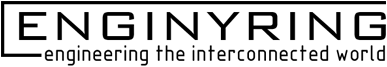Best WordPress Hosting Tips for You: Optimizing Performance, Security, and User Experience
Choosing the right hosting environment for your WordPress site is one of the most crucial decisions you’ll make. The quality of your web hosting directly impacts your site’s speed, security, and overall performance, which in turn affects user satisfaction and SEO rankings. To help you make the most informed decision and optimize your WordPress site, we’ve compiled the best tips for WordPress hosting that can elevate your website’s performance and reliability.
For anyone looking to get started with a reliable hosting provider, our WordPress hosting solutions offer excellent speed, security, and scalability tailored to meet all your WordPress needs.
1. Choose the Right Hosting Type
When selecting a hosting provider for WordPress, you’ll typically encounter options like shared hosting, VPS, managed WordPress hosting, and dedicated hosting. Each type has its own set of advantages and drawbacks, so let’s take a closer look:
Shared Hosting
Shared hosting is one of the most affordable options and is ideal for small websites or personal blogs. However, since resources are shared among multiple websites, this option might not be ideal for high-traffic sites.
Shared hosting offers easy setup and minimal maintenance, making it a good option for beginners. However, since server resources are shared with other websites, performance can vary depending on the traffic on other hosted sites. Security may also be lower compared to more isolated options, so it’s important to assess whether shared hosting is sufficient for your website’s needs.
VPS Hosting
VPS (Virtual Private Server) hosting offers a more private environment, where server resources are more isolated, enhancing performance and security. This option is suitable for medium-sized websites that have outgrown shared hosting.
With VPS hosting, you have dedicated resources like RAM, CPU, and storage, which results in consistent performance. It’s a middle-ground solution that provides more control and stability than shared hosting but without the higher cost of dedicated servers. VPS is ideal for sites experiencing steady growth and needing reliable performance for higher traffic.
Managed WordPress Hosting
Managed WordPress hosting is designed specifically for WordPress websites, providing specialized support, security features, and automatic updates. This is a premium choice that offers convenience and optimized performance but may come at a higher cost.
Managed hosting takes care of WordPress-specific optimizations, including automatic updates, caching, and security enhancements. It’s an excellent choice if you want to offload technical tasks and focus on content. Managed WordPress hosting providers also usually offer better support tailored to WordPress issues.
Dedicated Hosting
Dedicated hosting offers the highest level of control and resources, as you’ll have a server entirely dedicated to your website. This is best suited for high-traffic websites and large businesses.
With dedicated hosting, you’ll experience unparalleled performance, as no other sites share your server’s resources. However, this option can be expensive and may require more technical expertise to manage. Dedicated hosting is recommended for enterprise-level websites with high security, traffic, and performance requirements.
Tip: Evaluate your budget, website size, and expected traffic to choose the most suitable hosting type for your WordPress site.
2. Prioritize Speed and Performance
Your website’s loading speed can have a massive impact on user experience and SEO. Slow websites lead to higher bounce rates, lower engagement, and reduced conversions. Here are some tips to boost your site’s speed:
Choose a Host with SSD Storage
Look for hosting providers that offer SSD (Solid State Drive) storage. SSDs provide faster data access than traditional HDDs, resulting in faster website loading times.
Content Delivery Network (CDN)
Using a CDN can enhance your website’s speed by distributing your content across multiple data centers. This reduces the distance between your website’s server and the visitor, resulting in faster load times.
Some popular CDN services include Cloudflare, Amazon CloudFront, and Akamai. Integrating a CDN can be straightforward, and many hosting providers offer built-in CDN options or easy integrations.
Optimize Images and Media
Large images can slow down your website. Use compression tools like TinyPNG or ShortPixel to reduce file sizes without sacrificing quality. Additionally, consider lazy loading for images to enhance speed further.
Lazy loading delays the loading of images until the user scrolls down to that part of the page. This can significantly reduce initial load times and improve user experience, particularly for image-heavy websites.
Minimize HTTP Requests
Reducing the number of HTTP requests can help improve page load speed. Combine files where possible, minimize the use of plugins, and avoid loading unnecessary resources to enhance performance.
3. Enhance Website Security
Security should be a top priority for any WordPress site. Since WordPress is widely used, it’s often a target for hackers. Here’s how you can secure your WordPress site with the right hosting setup:
Automatic Backups
Choose a hosting provider that offers daily or weekly automatic backups. This ensures that you can quickly restore your site if there’s a security breach or accidental data loss.
It’s also a good idea to manually back up your site before making significant changes. Regular backups act as a safety net and give you peace of mind that your data is secure.
SSL Certificates
SSL certificates encrypt data exchanged between the website and its visitors, offering an extra layer of security. Many hosting providers offer free SSL certificates, which are essential for building trust and ranking well on Google.
An SSL certificate is especially important for e-commerce websites and any site handling sensitive information. Google also prioritizes SSL-secured sites in its search rankings, making it a vital part of your SEO strategy.
Advanced Security Features
Look for hosting providers that include features like DDoS protection, malware scanning, and firewall configurations. Managed WordPress hosting often includes enhanced security specifically tailored for WordPress vulnerabilities.
Additional security plugins, such as Wordfence or Sucuri, can provide added protection and monitoring. However, choosing a host with robust security features integrated into the server is the best defense against attacks.
4. Optimize for Scalability
If you expect your site to grow, consider scalability when choosing a hosting provider. Here’s how to ensure your site can handle increasing traffic:
Flexible Plans
Opt for hosting providers that allow you to easily upgrade or downgrade your plan as needed. This flexibility lets you adjust your resources based on demand without needing to migrate to a new server.
Load Balancing
Load balancing ensures that traffic is evenly distributed across servers, which helps prevent overloads during peak times. Hosting providers with built-in load balancing can help maintain website performance during traffic spikes.
For sites expecting significant traffic growth, consider hosts with cloud-based infrastructure or options to expand your resources seamlessly.
Database Optimization
Optimizing your WordPress database by removing unnecessary data, like old revisions and spam comments, can improve performance and support scalability. WP-Optimize is a popular plugin for automating database cleanup tasks.
5. Take Advantage of Caching
Caching stores copies of your website’s files, which reduces the time needed to load the page for future visits. Here are some caching options to consider:
Server-Level Caching
Some hosting providers offer built-in server-level caching, which can drastically improve website performance without needing additional plugins.
Caching Plugins
If your hosting provider doesn’t offer server-level caching, use caching plugins like WP Super Cache or W3 Total Cache to optimize your website’s load speed.
Combining caching with a CDN and efficient hosting ensures that your WordPress site performs optimally even during traffic surges.
6. Prioritize Customer Support
Reliable customer support is essential, especially if you’re not a technical expert. Look for hosting providers that offer 24/7 customer support via multiple channels, such as live chat, phone, and email.
High-quality support can resolve issues quickly, reducing downtime and maintaining a positive user experience. Providers with WordPress-specific support are particularly valuable for troubleshooting WordPress-related problems.
7. Select a User-Friendly Control Panel
A user-friendly control panel like cPanel or Plesk can make managing your website much easier. The control panel should offer intuitive options for managing domains, databases, email accounts, and backups.
Some hosts provide custom control panels that may offer a unique experience, so it’s worth considering which interface you’re comfortable with for efficient site management.
Conclusion
By following these best WordPress hosting tips, you can ensure that your website is fast, secure, and able to handle traffic growth. Choosing a quality hosting provider like our WordPress hosting will provide the foundation you need to build a successful online presence.